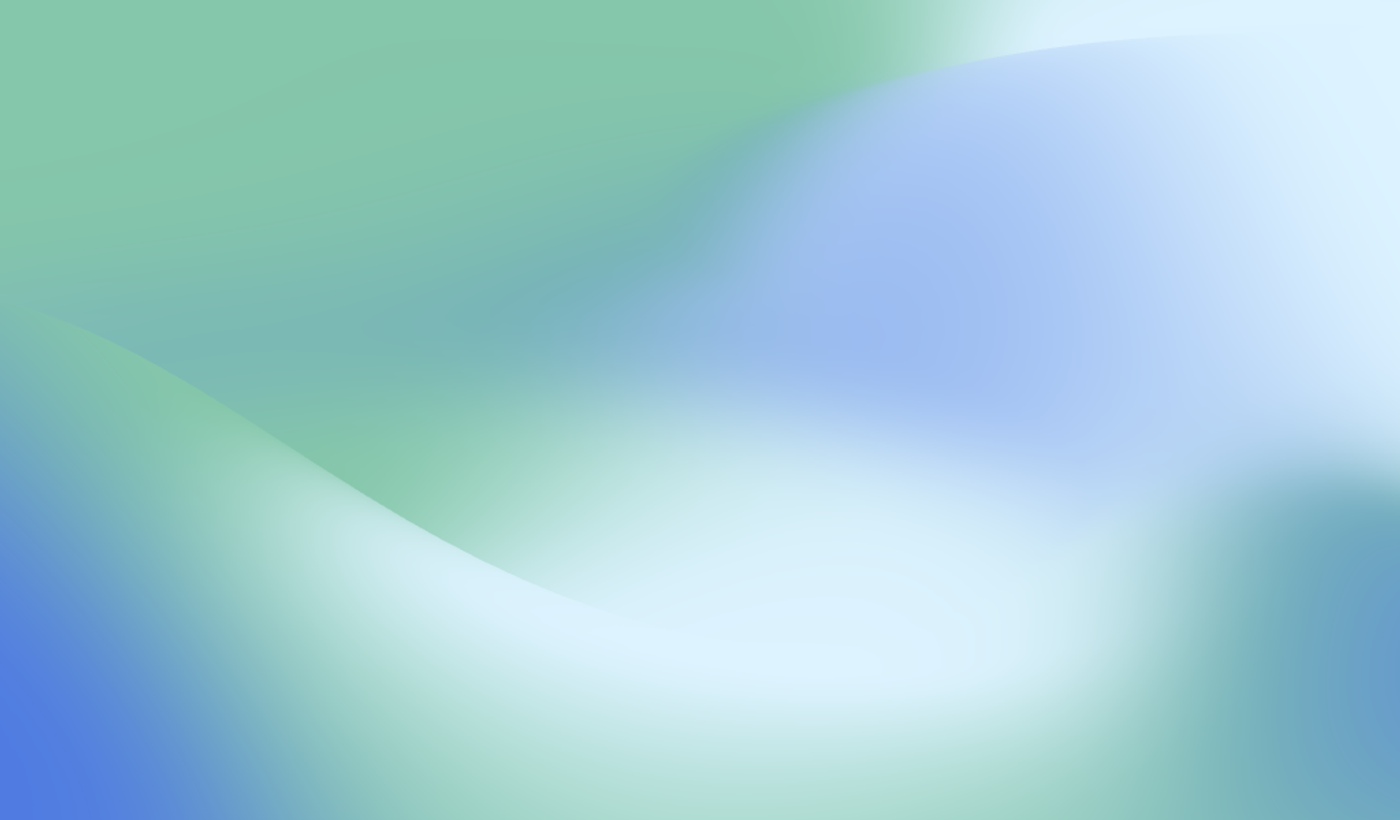TL;DR
Our AI assistants use two types of memory:
- Per-Chat Memory that holds all relevant details during your current conversation so the AI stays on topic and context-aware.
- Global Preferences Memory that stores important user details and preferences across all chats to personalize your experience in the long-term.
Together, they ensure smooth, tailored, and ongoing interactions so your assistant feels more helpful and intelligent.
Why AI Memory matters
Memory is what lets an assistant keep track of important details you share, whether that’s your preferences, ongoing tasks, or key conversation points. This makes conversations feel more natural, personalized, and useful, saving you the hassle of repeating yourself or restarting from scratch each time you chat.
Assistants become reliable partners who understand your context, summarize complex interactions, recall progress, and personalize responses for you over time.
"In my opinion, memory in AI is about relevance and responsiveness. At spectup, when we explore AI tools for operational support, we look for systems that can recall context across sessions, anticipate needs, and adapt language or recommendations to user behavior. One of our team members highlighted that even subtle acknowledgment of past choices, like suggesting a follow-up based on prior interactions, dramatically improved trust and perceived intelligence."
— Niclas Schlopsna, Managing Partner, spectup
Why Memory matters in AI Assistants and Chatbots
Memories turn assistants and chatbots from basic scripted responders into interactive partners. Memory allows them to:
- Remember preferences and past queries
- Summarize long conversations
- Recall totals and progress
- Personalize answers for returning users
This continuity is what makes a chatbot feel reliable, smart, and genuinely aware of you.
What does this matter for Customer Service?
Memory in AI is a game-changer for customer service, enhancing efficiency, personalization, and customer loyalty with these key benefits:
- Faster, smoother interactions: AI remembers customer details and issue history, reducing the need for repetitive questions and speeding up resolution times. Customers feel understood, not frustrated.
- Personalized service at scale: Past preferences, orders, and issue details help tailor recommendations and solutions, giving customers a consistent, relevant experience every time they engage.
- Support continuity: Memory lets agents pick up conversations where they left off, across multiple channels and sessions, creating seamless journeys that build trust.
- Reduced operational costs: By automating routine inquiries while remembering past interactions, AI allows human agents to focus on complex cases without sacrificing quality or response speed.
- Proactive issue prevention: AI can use memory to spot patterns and alert support teams before problems escalate, improving customer satisfaction and retention.
Invent’s memory systems help companies deliver this new level of customer experience, balancing scalability and personalization like never before.
Types of AI Memory in Assistants and Chatbots
Different memory types support different uses and timelines. Here are the main types, with examples:
1. Short-term Memory (Within a single conversation)
This holds information only during an active chat session. It helps the assistant keep track of details you've shared so it can respond appropriately without making you repeat yourself.
Examples:
- You say several times, “Submit this feature request about X,” and later ask, “How many features did I request?” The assistant recalls and sums these accurately within the same chat.
- During a conversation about booking a flight, the AI remembers your travel dates and preferences until the session ends.
- You provide an error code or detail during tech support, and the AI uses that through the chat to troubleshoot effectively.
2. Long-term Memory (Across multiple conversations)
This stores important user facts and preferences that persist across chats and days, enabling a personalized experience that doesn’t require re-teaching.
Examples:
- The assistant remembers your name, preferred language, or communication style for every chat.
- It keeps track of allergies, dietary restrictions, or favorite restaurants you’ve mentioned before.
- Your ongoing project goals or deadlines are stored, so it can remind you or keep tabs as you work with the assistant over weeks and months.
3. Blended or cross-session Memory
This advanced memory type merges context from different sessions or devices to create a unified experience.
Examples:
- You discuss hotels in one session and restaurants in another; the assistant combines these to build a complete itinerary.
- Notes from multiple meetings on different days are automatically compiled into summarized reports.
- Task updates or workflows initiated on your phone are remembered and continued on your laptop with no context loss.
How Invent manages Memory?
At Invent, memory management for individual Chat and AI Assistants is a key feature designed to enhance user experience by balancing usefulness, privacy, and performance. Our system carefully selects and maintains the most important information, enabling more personalized and context-aware interactions.
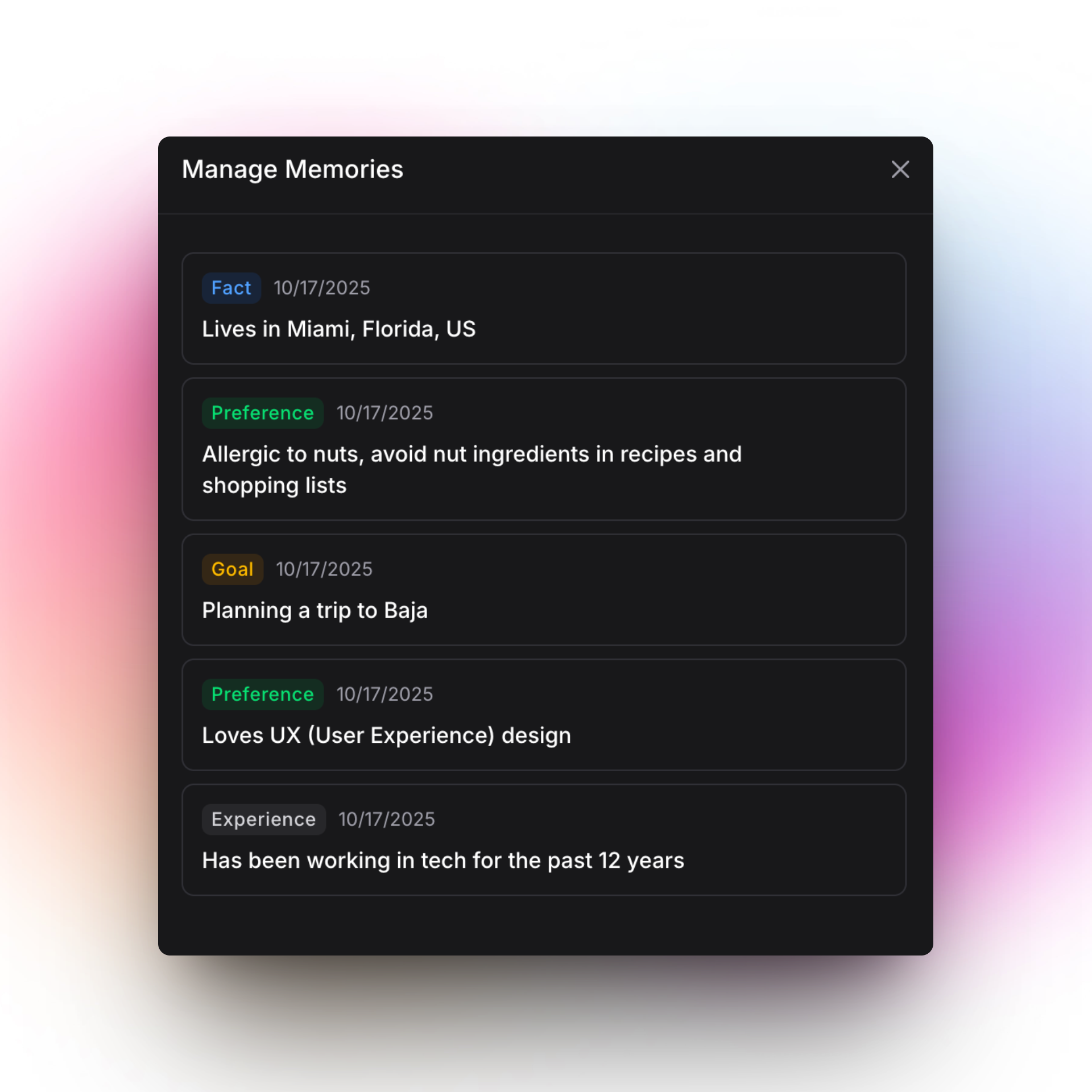
User memory manager Invent Chat interface displaying saved personal facts, preferences, goals, and experiences, helpful for personalizing digital assistant interactions and recommendations.
Key aspects of how we manage memory include:
- Focused prioritization: We store only the most valuable information, critical identity facts, user preferences, goals, and relevant conversation context. Using a scoring system, the AI retains the strongest and most relevant details to ensure accurate responses and personalization.
- Controlled Memory capacity: To maintain efficiency, we limit memory to 50 slots. When the memory limit is reached, our system automatically summarizes, merges, or compacts memories to keep interactions fast and relevant.
- Continuous reconciliation: Memory is actively managed behind the scenes. Per-Chat Memory updates automatically every 10 messages by summarizing recent exchanges, while Global Preferences Memory reconciles data across all conversations to avoid duplication or conflicting information.
- Seamless, invisible management: All memory operations are handled without any disruption or visible tools to users, allowing for a smooth and natural conversational experience without any manual memory management required.
- Strong security and compliance: We protect all personal data through SOC 2 compliance, advanced encryption, and strict access controls to ensure privacy and data security. You always have full control to manage your memories manually, delete specific memories if you wish, and enable or disable the memory feature from your Settings.
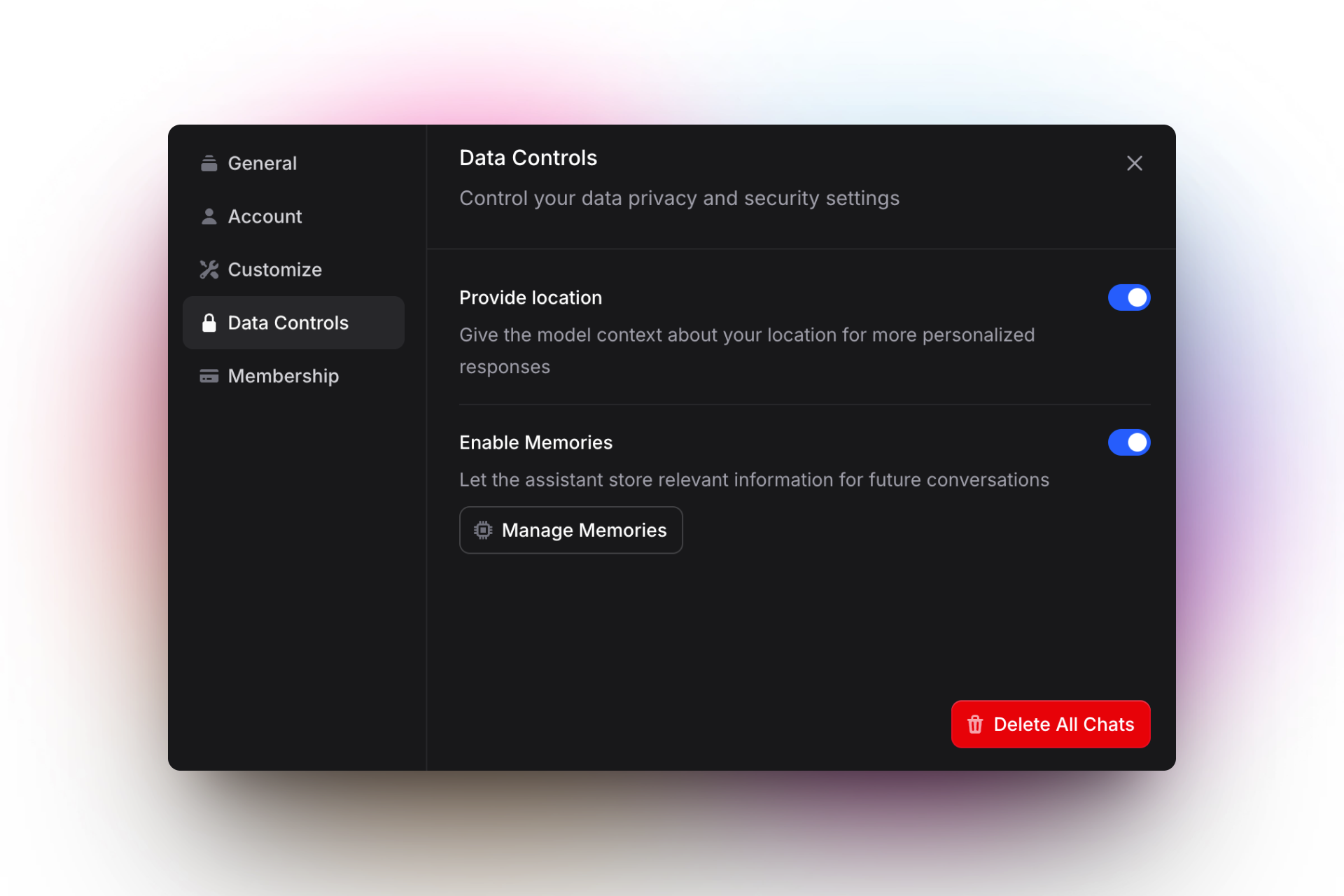
Control your privacy with Data Controls, here, you can enable or disable the "Memories" feature at any time, allowing the assistant to store relevant information for future conversations. You can always manage or manually delete your memories directly from this screen for full control.
Our memory management system supports both individual conversations, helping AI stay on topic and provide relevant answers, and the assistants’ inbox, where customer chats are managed with clear summaries and key insights. This enables agents to deliver more informed, personalized service, improving overall customer interactions. The way memory is managed and stored depends on the specific AI model you are using.
Invent’s approach to memory management creates a smart, practical, and secure foundation for excellent conversational experiences.
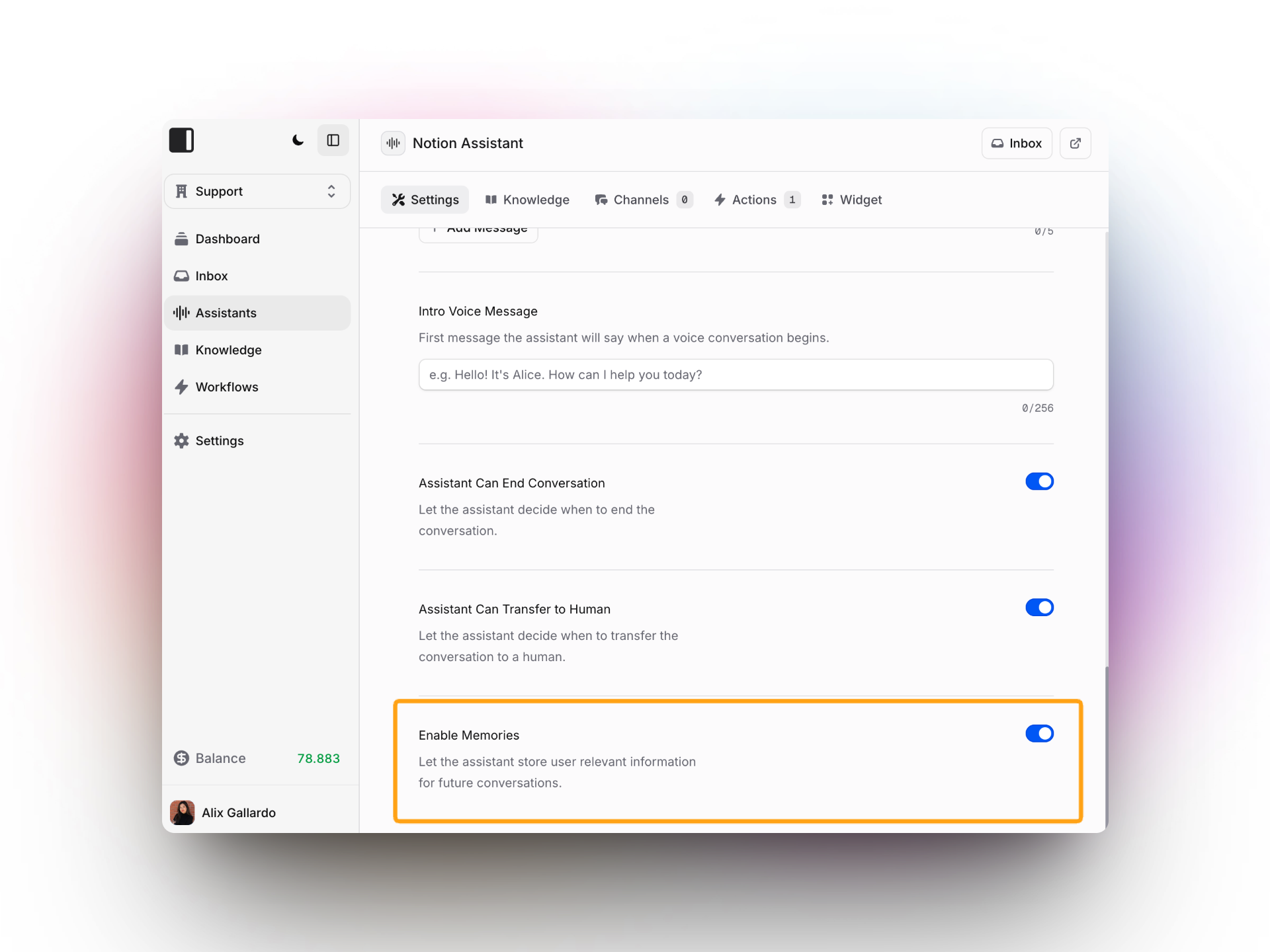
You can enable or disable the "Memories" feature for your assistant from the Settings page. When enabled, your assistant can store relevant user information to personalize future conversations. You can always manage your memories, delete them manually, or turn this feature on or off anytime in Settings.
Best practices for Memory-enabled Assistants and Chatbots
Maximize your assistant’s potential by:
- Adding clear system instructions during long conversations
- Requesting summaries periodically to keep context clear
- Using direct and specific commands
- Identifying triggers for memory updates (“Whenever I mention ‘client,’ update their profile details”)
These habits help ensure the assistant learns accurately and keeps interactions seamless.
FAQs
1. How long does per-chat memory last?
Per-chat memory only exists during the current session and resets afterward to keep conversations fresh.
2. What data is kept in long-term memory?
Long-term memory stores key facts like your name, preferences, allergies, and goals to personalize future chats.
3. Can I change or delete what the assistant remembers?
Yes. You can correct or remove stored details anytime within your conversations, and Invent’s system reconciles all updates.
4. Is my data safe?
Absolutely. Invent follows SOC 2 standards with encryption and strict permission control for all stored and transmitted data.
5. How does memory improve my experience?
Memory saves you from repeating details, personalizes responses, and enables smarter, faster assistance over time.
Conclusion
Invent’s dual-layer memory system, combining immediate per-chat context with persistent global preferences, creates AI assistants that are both responsive and deeply personalized. This approach brings continuous, meaningful conversations that help you work smarter and faster.
Experience the power of memory-driven AI today.
Explore Invent AI Assistants and see how smarter memory makes your AI truly helpful.
Learn by Example
Want to see a complete, real-world assistant built step-by-step?
Explore Invent’s Learn by Example guide for a full yoga studio booking assistant using Google Sheets, Calendar, Stripe, and WhatsApp.