TL;DR
- Don’t handle client API keys directly, manually. This is risky, unscalable, and fraught with compliance issues.
- Native integrations make your life simpler, more secure, and provide a premium client experience.
- Choose certified vendors, be transparent, and always prioritize client trust and data safety.
Introduction
As you integrate AI tools into your business, whether you’re a solopreneur, founder, or run a growing agency, security and simplicity must come first.
Client trust is hard-won and easily lost, so every decision about handling sensitive information matters. This is why it’s critical to choose the right platforms and avoid handling client API keys directly.
Why managing client API keys is risky
- Potential for data breach: API keys are like master keys, if leaked, attackers can access private data or abuse your clients’ accounts.
- Legal and financial liability: If you mishandle keys, your business could face lawsuits, loss of reputation, and even financial penalties.
- Operational complexity: Securely storing and rotating API keys requires technical expertise and rigorous processes that are often outside small teams’ comfort zones.
- Easily lost or misused: Keys passed around via email or stored in spreadsheets can become impossible to track, audit, or revoke effectively.
Security challenges in a multi-platform world
When your clients use a variety of systems (CRMs, chatbots, email services, etc.), each new API key handled manually multiplies your risk:
- Different standards: Not all platforms are equally secure or transparent.
- More complexity: You might lose track of which key is used where.
- Difficult to monitor: Detecting stolen or misused keys becomes almost impossible when they’re scattered.
Why native integrations are better for everyone
1. Ditch the API key chaos
Native integrations mean you’ll never need to handle API keys directly.
Onboarding clients is as simple as “Connect with [Platform]”, no more technical headaches, endless back-and-forths, or manual mistakes.
All access is managed through the secure infrastructure of the integration provider.
2. A Smoother experience for business owners & agencies
- Focus on your services, not on managing technical debt or putting out security fires.
- Troubleshooting and support are easier with centralized dashboards and logs.
- Your business appears polished, professional, and trustworthy, clients notice the smooth onboarding!
3. Granular, secure access
Decide exactly what data or features your AI tools can access, one chatbot, a single inbox, or specific records.
- Remove access instantly from your dashboard without cleaning up loose keys or legacy scripts.
- Perfect for agencies, solopreneurs, and anyone managing custom client setups or assistants.
4. Scalability & compliance
Easily add or remove clients, AI assistants, or features as you grow, without multiplying your security risk.
Native integrations from reputable platforms help cover compliance (SOC 2, etc.) so you don’t have to build it yourself.
Best practices for protecting client data
Choose platforms with SOC 2, or others as ISO 27001, or similar certifications, these prove the provider is regularly audited and meets tough security standards.
Be transparent: Always let clients know when and how AI tools are used, and exactly how their data is protected.
Minimize manual credential handling: Prefer secure OAuth flows or built-in integrations over raw API keys.
Monitor and audit access: Use dashboards and logs to keep a clear eye on who has access to what.
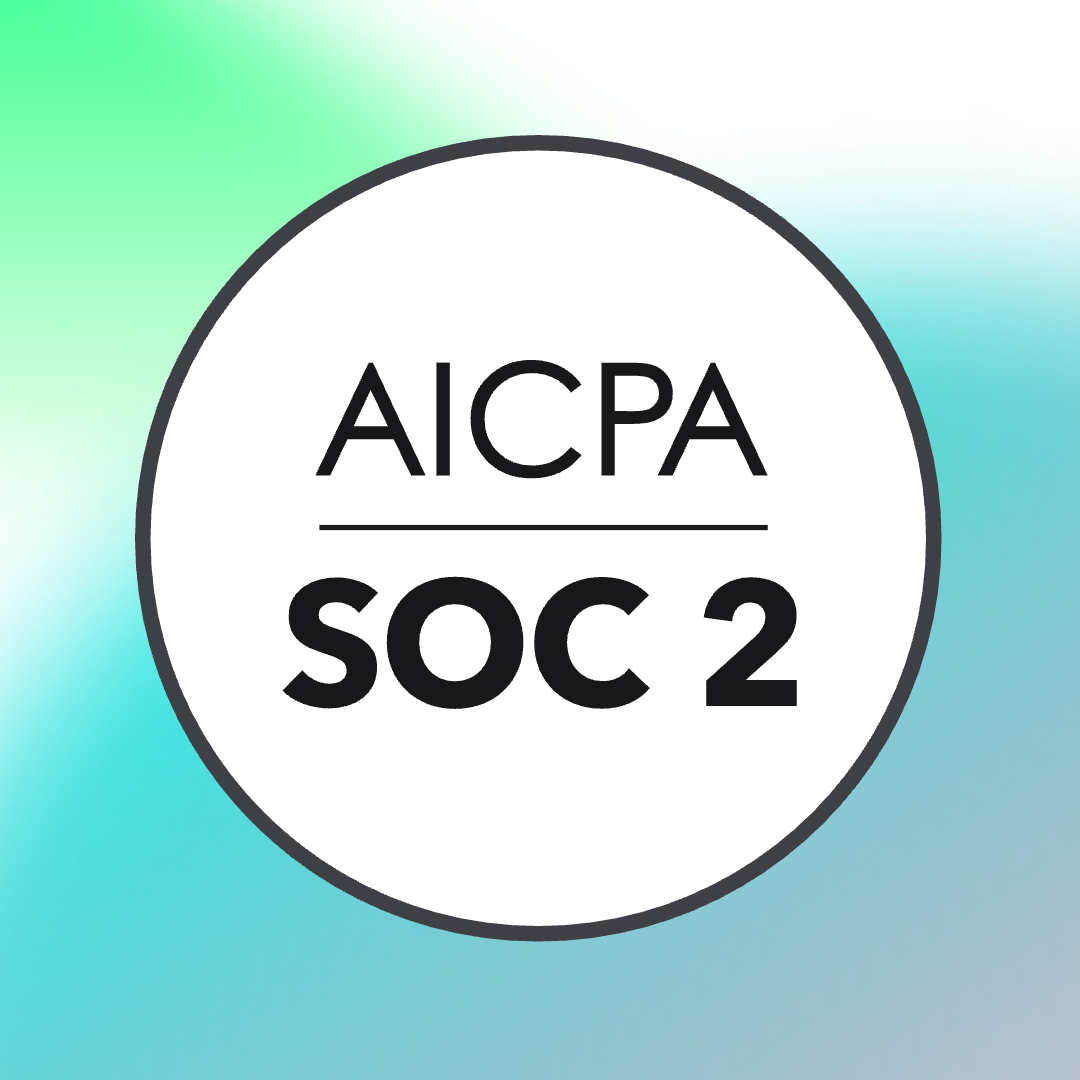
AICPA SOC 2 compliance badge, signaling a commitment to secure handling and privacy of customer data, following trusted industry standards.
FAQs
Why are API keys so risky to handle directly?
Because they can grant broad access to sensitive data. If lost or leaked, your client’s business can be compromised, and you’re responsible.
What’s a native integration?
It’s a built-in, “one-click” connection between platforms (using secure protocols like OAuth) that keeps credentials safe and out of your hands.
I’m a solo founder, do these risks really apply to me?
Yes, a single mistake can cause data leaks or lost client trust. Native integrations protect businesses of every size.
Can I use API keys if I’m careful?
You can, but it’s hard to guarantee perfect security. Using trusted integrations radically reduces your exposure to human error.
How do I know if an AI vendor is secure?
Look for industry certifications (SOC 2, or others) and clear privacy policies. Be wary of providers that don’t share this info clearly.
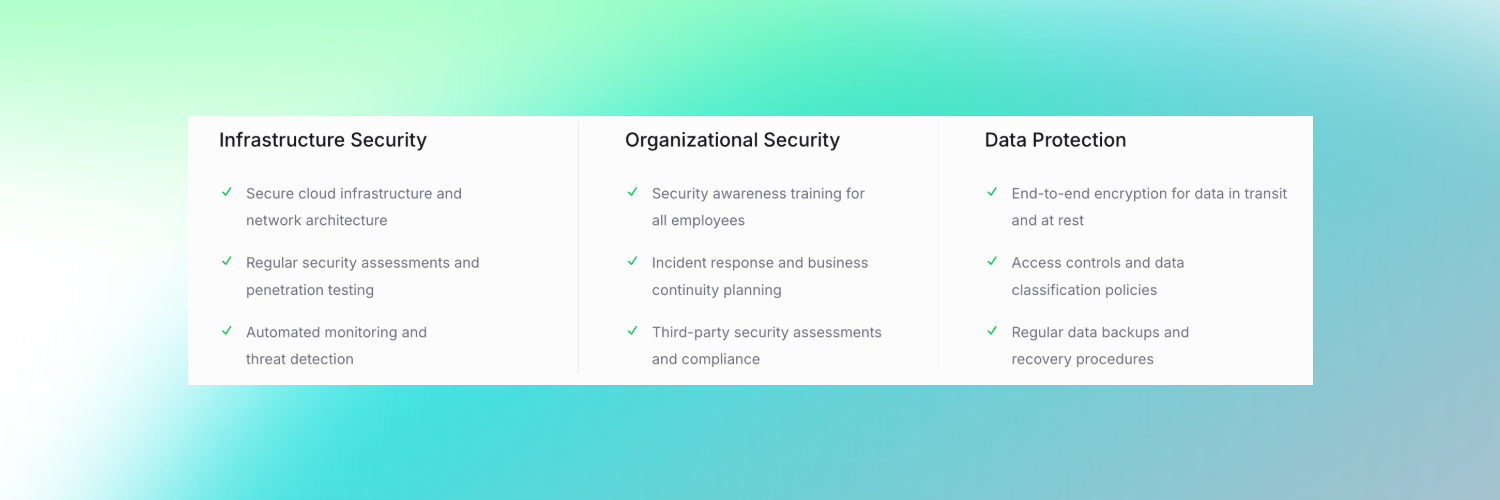
Comprehensive security measures across infrastructure, organization, and data protection, including cloud security, staff training, encryption, and backup policies, highlighting a strong commitment to safeguarding user information.
The big lesson
Your clients want to know you take their privacy seriously. Using native integrations, minimizing direct credential handling, and being transparent about your AI or automation choices means you’re running a smarter, safer, and more scalable business.
The result?
Less worry, more focus on growth, while your clients feel confident they’re in good hands.
If you’re looking for a platform that takes data security, ease of use, and scalable integrations seriously, consider trying Invent.

