October 2025
Are you ready to simplify your business processes, organize your workflow, and make payments easier than ever? We’re excited to unveil brand-new integrations and features for Assistants that help you work smarter, whether you’re running a business, working as a freelancer, or managing your own personal projects.
New integrations just launched!
You asked, we listened! Over the past 24 days, our team has been working hard to roll out the features you want most to help automate your daily business tasks.
Here’s what’s new:
- Connect your Assistant with Airtable: Effortlessly manage your data and automate updates.
- Connect with Notion: Keep your notes and databases in sync for easy access and organization.
- Connect with your CRM (Zoho): Streamline customer management and communications.
- Web Search Actions: Let your Assistant look up information online in real time!
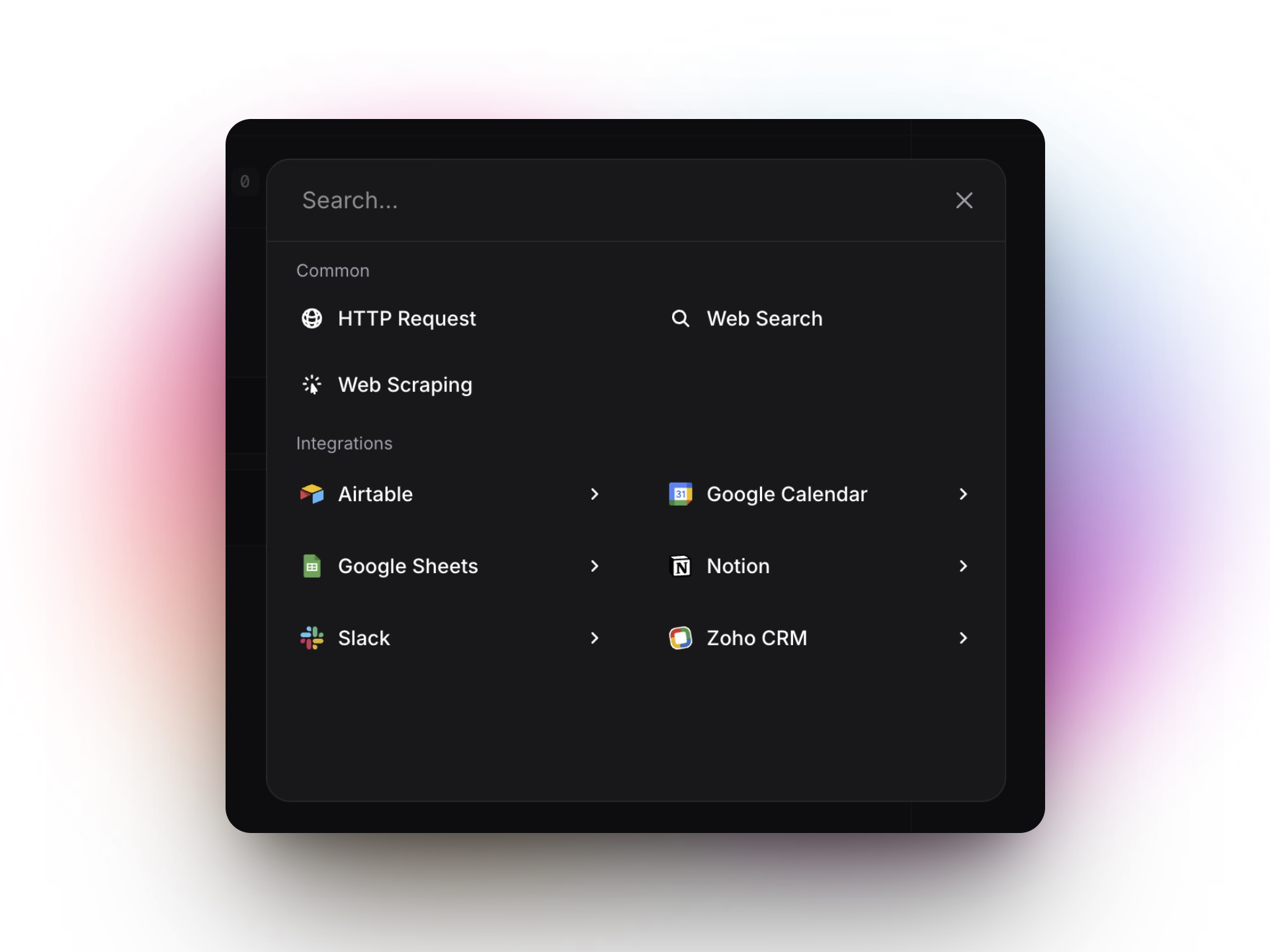
Your favorite tools, now in sync. Integrate Airtable, Notion, Google Sheets, and beyond, right from your AI Assistant on Invent.
What’s coming soon
We’re not stopping there! Get ready for even more ways to make your workflow seamless:
- Gmail Channel: Automatically manage and respond to emails—never miss an opportunity.
- Resend & SendGrid: Email just got easier and more reliable for campaigns or updates.
- Stripe Integration: Manage billing, subscriptions, and one-click payments with ease.
- Shopify Actions: Sell your products directly through WhatsApp and beyond.
- HubSpot Integration: Automate your marketing and sales, all in one place.
Inspiring use cases
Curious how these features make a real difference?
Here are some ways business owners and freelancers like you are already using these tools:
- Small Business Owner: Track client projects and syncs sales data to Airtable for weekly reports, no spreadsheets required, saving hours each week.
- Gym Owner: Send payment or subscription links via WhatsApp, so clients can easily pay for classes, memberships, or renewals. Billing and subscriptions are managed automatically for everyone’s convenience.
- Sales Consultant: Use Zoho integration to deliver personalized sales pitches through Telegram, increasing close rates and keeping client info up-to-date.
- Freelancers: Quickly process client invoices and accept payments through a one-click, boosting cash flow and minimizing back-and-forth.
Personal use case
Not just for business, these integrations help you stay organized in life, too!
Example:
Use Notion to log daily habits, track fitness goals, or manage your personal budget. Get helpful reminders, progress tracking, and stay motivated.
Bonus: Choose your favorite theme
Personalize your Assistant experience with themes that fit your style.
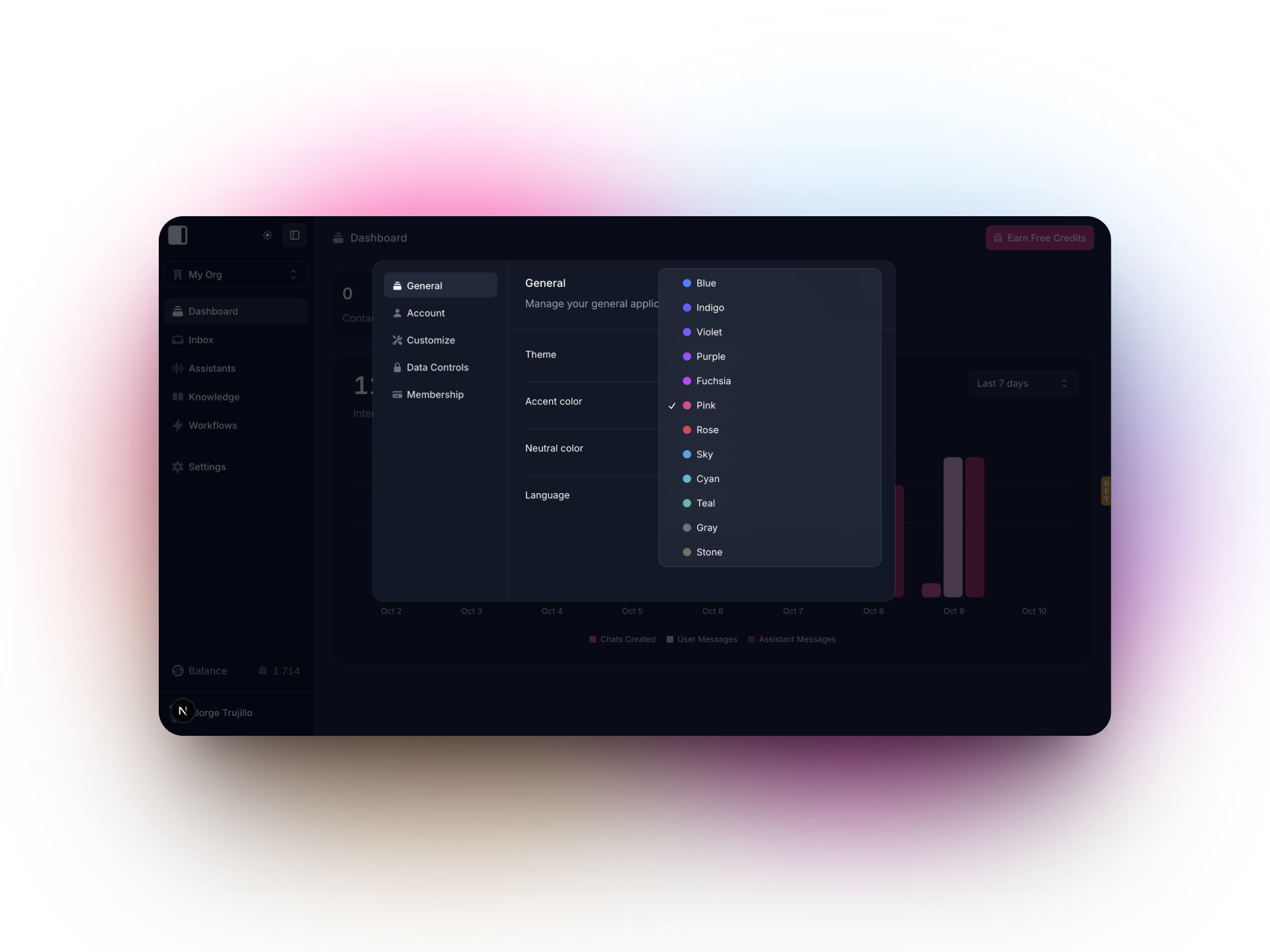
Make it yours: Personalize your dashboard with custom themes and colors.
Want to see how these integrations can work for your business or personal projects?
Explore it by yourself or book a demo, our team is happy to walk you through every step.
Let’s make your ideas a reality!
With love,
Invent Team







