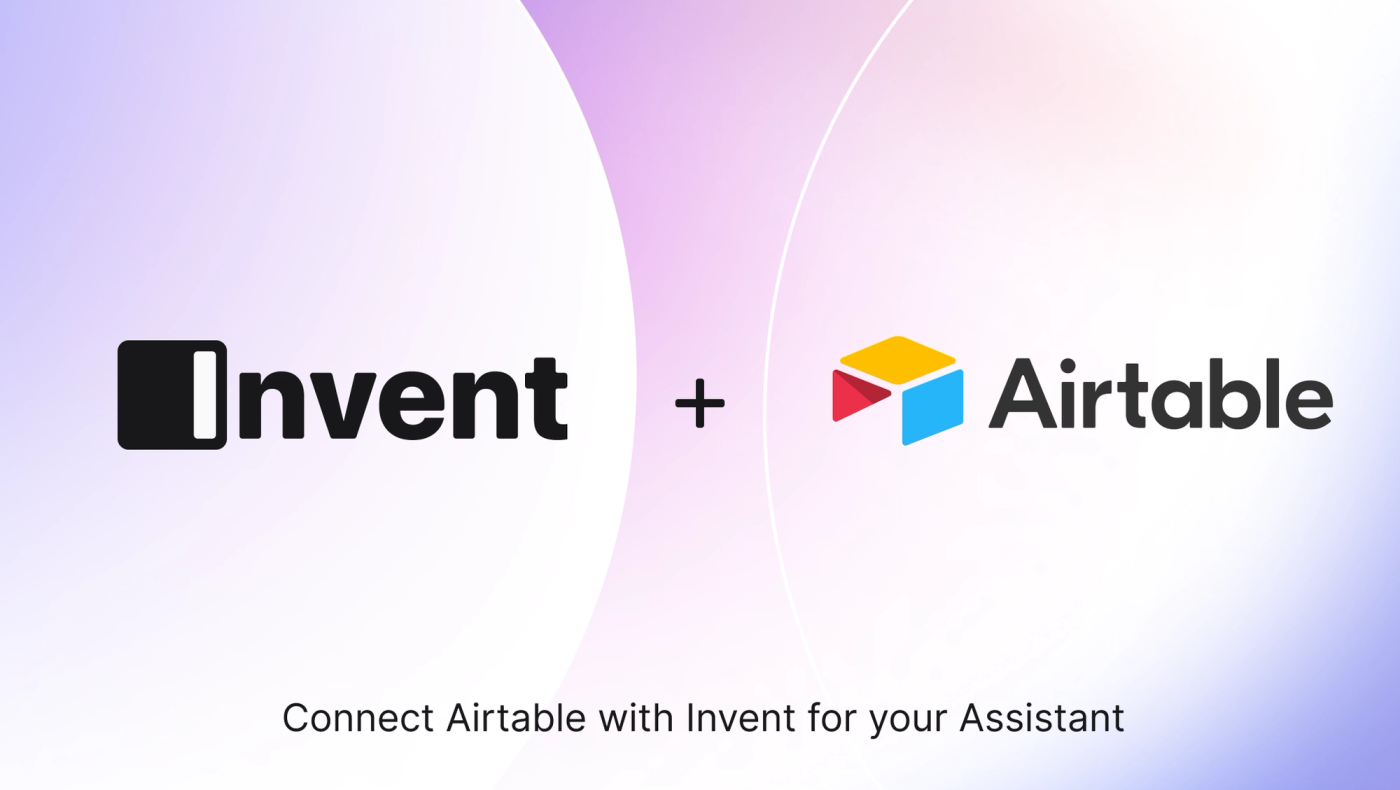Boost your productivity by connecting Invent with Airtable, the powerful platform that combines spreadsheet ease with database strength. This integration lets you automate key Airtable actions directly within Invent’s no-code environment, eliminating manual tasks and streamlining your business operations.
What you can do with Invent + Airtable integration
Invent supports essential Airtable actions including:
- Create a new record in any Airtable table to capture data automatically.
- Update an existing record to keep your data accurate and up-to-date.
- Get a single record by ID to fetch specific information instantly.
- Delete a record when you need to clean up or manage data sets.
Examples of Invent + Airtable in Action
- Automatically add new customer entries to Airtable from your web forms or chatbot conversations.
- Update order status records after a support ticket is resolved without manual input.
- Retrieve product details in Airtable to provide instant responses through your chatbot or app.
- Clean up old records removed automatically based on specific business rules.
Take a look to all actions available here.
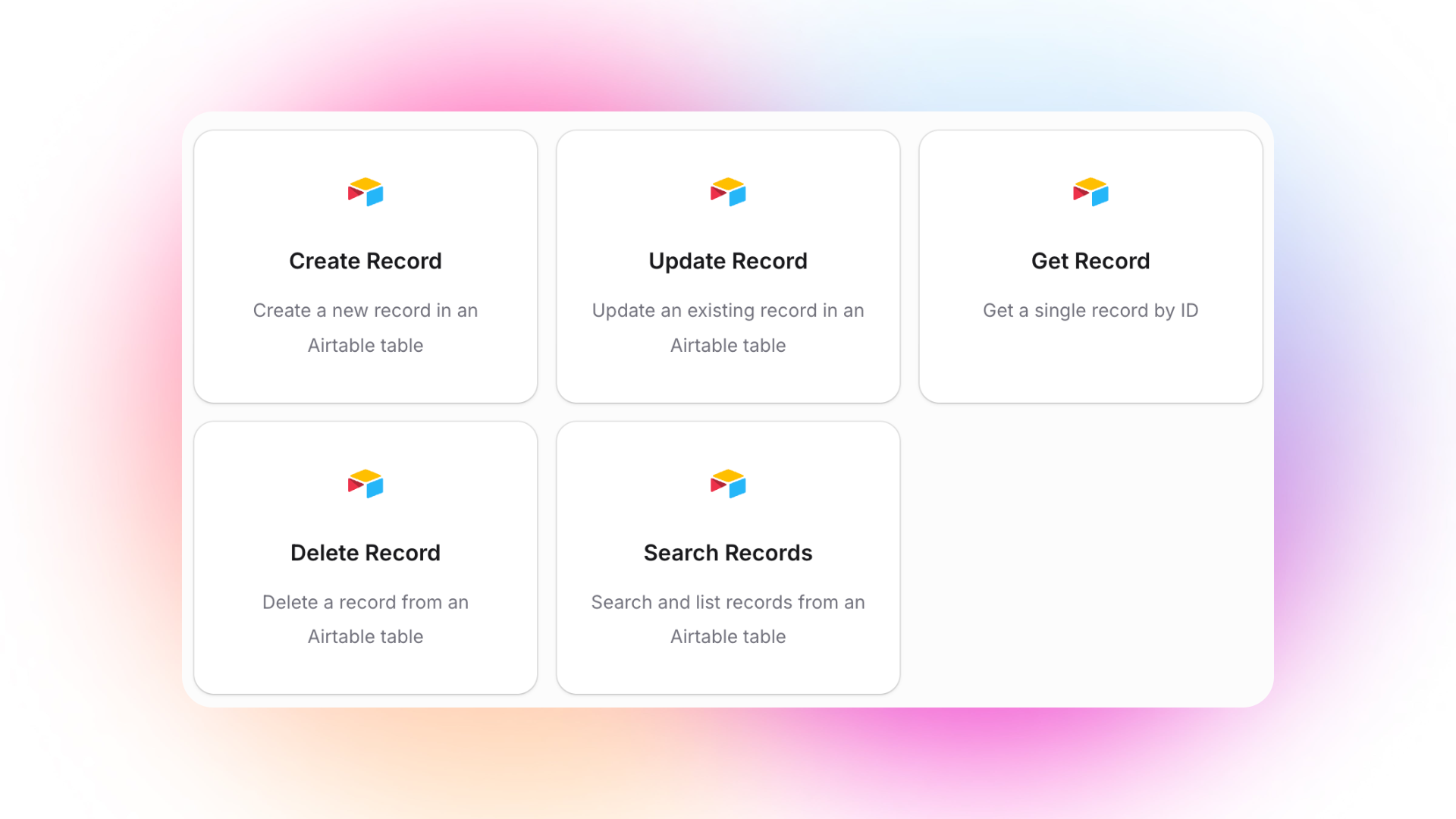
Airtable actions on Invent include creating, updating, getting, deleting, and searching records, making it easy to manage Airtable data directly through these predefined actions.
Why this Integration is a game-changer
By combining Invent’s flexible workflow builder with Airtable’s robust data management, you create a powerful automation hub. This lets teams focus on impactful work while routine processes happen seamlessly in the background.
Get started today
- Set up your Airtable base with your tables and data structure.
- Connect your Airtable account to Invent.
- Design workflows using Invent’s intuitive no-code builder to automate Airtable actions.
- Watch your productivity soar through your Assistant as manual effort drops.
Unlock new efficiency levels in your organization by integrating Invent with Airtable.
Automate with ease, scale your workflows, and keep your data perfectly synced, no coding needed.
You can start now building you own Assistant and connecting your Airtable data.