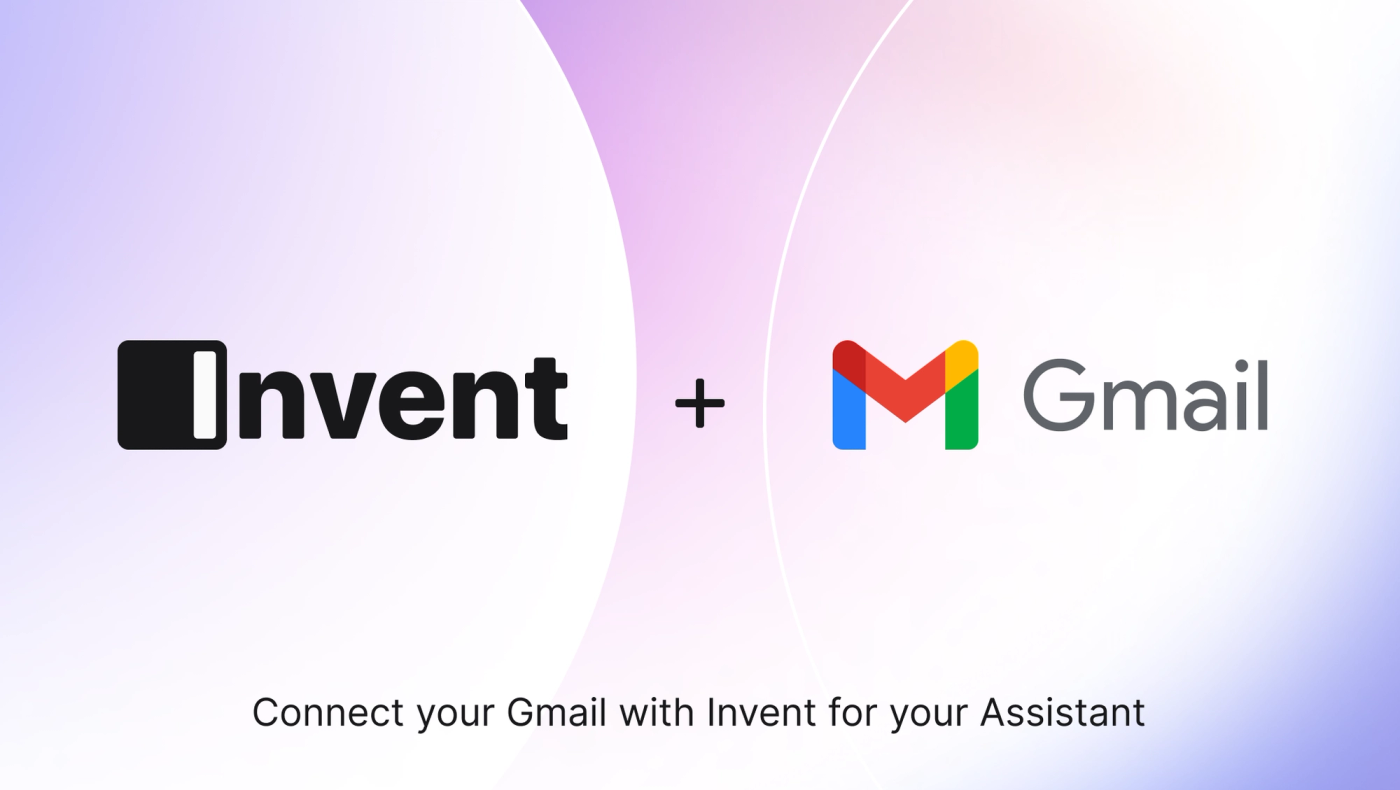Managing leads through Gmail can quickly become overwhelming and time-consuming. By connecting Gmail with Invent, you empower your assistant or chatbot to handle lead emails automatically, so you never miss an opportunity and keep your pipeline moving fast.
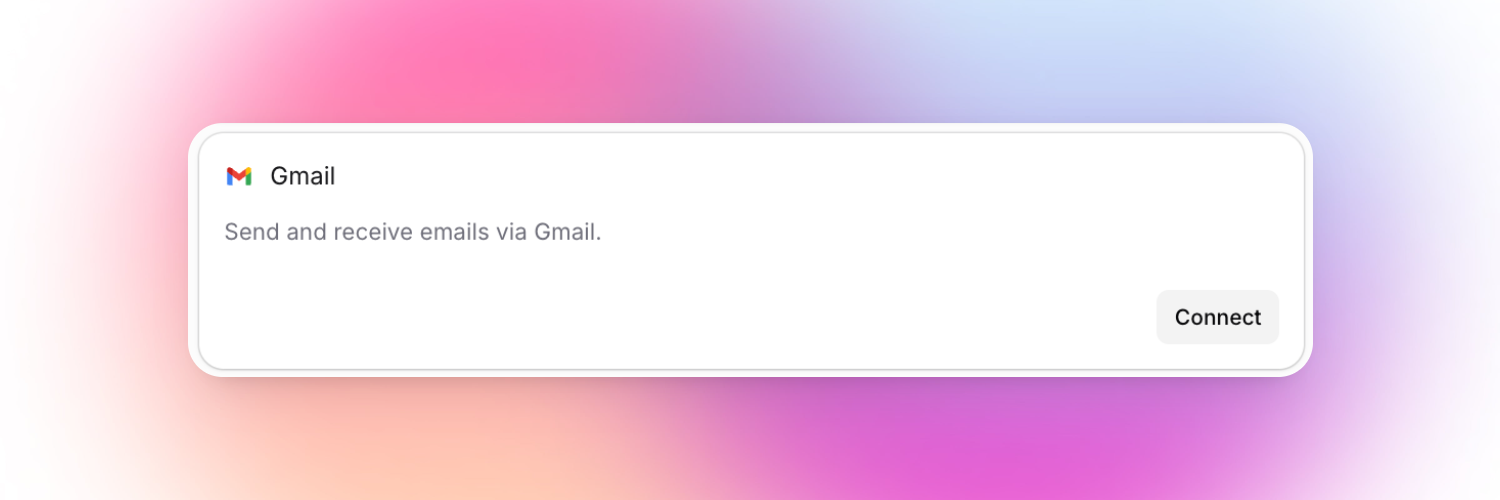
This action allows users to connect their Gmail account to send and receive emails directly through the integrated platform by clicking the “Connect” button.
Why connect Gmail to your Assistant?
The #1 reason is to save time and maximize productivity by letting automation handle repetitive email tasks, like sorting, responding, and routing lead messages, without any manual effort. Automating Gmail ensures that every incoming user, customer or lead gets acknowledged instantly, relevant data is captured or exported to a CRM (or Notion, Airtable, Spreadsheet, etc), and follow-ups are scheduled right away. This reduces human error, eliminates delays, and keeps sales, marketing or customer support teams focused on closing deals instead of handling endless DMs.
What can automated Gmail actions do?
- Instantly filter and label new lead emails as they arrive.
- Auto-reply with customized templates that nurture or qualify leads.
- Send your lead info to CRMs, spreadsheets, or Slack for fast team action.
- Set reminders for follow-ups and prevent leads from slipping through the cracks.
- Send a summary of the conversation.
Example scenarios
- Your chatbot receives a contact form submission, an automated email is sent, a prospect record is created in Airtable, and your assistant schedules a follow-up.
- Every email from a specific client domain is flagged, tagged, and routed to the right account rep with no manual sorting.
- Assistant automatically replies to out-of-hours queries, providing basic info and promising a human follow-up, ensuring no lead goes cold.
Ready to start?
Connecting Gmail with your Assistant is a game-changer for lead management, follow-up, and team productivity.
Get started today and let your assistant or chatbot work smarter by turning your inbox into a lead-conversion machine.
Learn more here about all the integrations and actions we support.