How to connect Google Calendar with Invent
Managing your calendar efficiently is essential to staying productive. By connecting Google Calendar with Invent, you can automate event creation, updates, and reminders, all without touching your calendar manually.
Google Calendar actions supported by Invent
- Search Events: Quickly find events on your Google Calendar based on keywords, dates, or other parameters.
- Get Event: Retrieve detailed information about a specific event.
- Create Event: Schedule new events with ease, directly from your workflows.
- Update Event: Modify existing events to reflect changes in time, location, or attendees.
- Delete Event: Remove cancelled or outdated events to keep your calendar clean.
- Add Quick Event: Use natural language inputs to add events instantly, making scheduling as simple as a conversation.
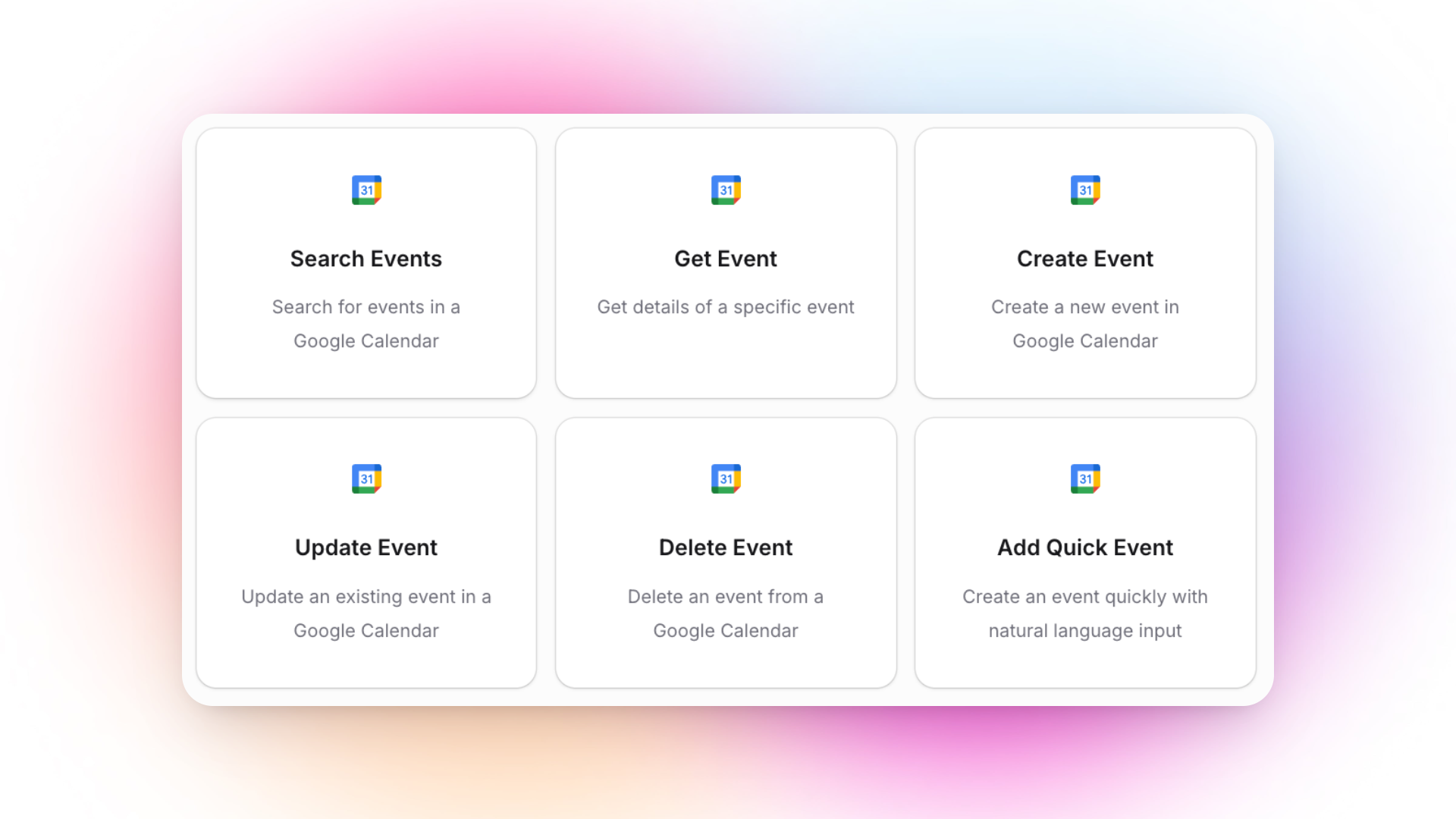
These actions let users search, create, update, delete, or quickly add events to their Google Calendar, enabling comprehensive event management and seamless scheduling automation.
How this integration helps you
- Beauty Salon Appointments: Automatically schedule client appointments, send reminders, and update slots seamlessly.
- Team Meetings: Create and modify team events based on changing project needs or workflow triggers.
- Sales Calls: Sync lead calls to Google Calendar instantly when scheduled through your chatbot or CRM.
- Personal Scheduling: Add quick events using natural language, keeping your day organized without manual entries.
- Event Planning: Search and update detailed event info as plans change, ensuring everyone stays informed.
Getting Started
- Connect your Google Calendar account within Invent.
- Design workflows to automate event creation, updates, or searches.
- Use natural language commands for quick event additions.
- Enjoy streamlined scheduling and better time management.
Ready to optimize your calendar? Integrate Google Calendar with Invent today and take control of your schedule.
Learn more here about all available integrations and actions.







