TL;DR
Modern website chatbots are powered by AI, making them far more helpful and human-like than the old scripted bots. If you haven’t tried today’s advanced assistants, you and your customers are in for a surprise!
Introduction
Thinking about adding a chatbot to your website, but not sure if it’s worth it? You’re not alone! In this guide, you’ll discover the biggest benefits of website chatbots, see real-world use cases, and get a simple, actionable setup guide that works, whether you’re running a small business, online store, or growing brand.
1. What is a Website Chatbot?
A website chatbot is an automated assistant that can interact with your visitors in real time, anytime they need answers or support. Unlike static FAQ pages or traditional forms, chatbots can answer questions, guide users, capture leads, and even complete simple tasks like booking appointments or sharing promotions, 24/7.
2. The top benefits of adding a Chatbot to Your Website
Today’s chatbots are smarter than ever, understanding real questions and giving helpful, on-brand answers right away.
Instant 24/7 Responses: Customers hate waiting. Chatbots answer questions immediately, even when your human team is busy or offline.
Higher Engagement: Chatbots greet visitors, start helpful conversations, and guide people to key sections, special deals, or products, all leading to longer site visits and better conversion rates.
More Sales & Leads: A great chatbot can qualify leads, capture contact info, recommend products, and nudge customers to finish their purchase.
Consistent, On-Brand Information: Every answer and resource matches your company voice, policies, and branding, no guessing or outdated info.
Reduced workload for teams: Let your staff focus on complex requests while the chatbot handles FAQs, routine support, and appointment requests automatically.
Understand your Customers: Chatbots track what people ask about most, so you get real data on common pain points or opportunities.
3. Real use cases: Who uses website Chatbots and how?
With recent AI upgrades, your chatbot can tackle complex requests and adapt to each customer, no more robotic, repetitive scripts.
Ecommerce stores: Answer common questions about products, orders, shipping, and returns, or upsell with recommendations.
Service businesses: Book appointments, share live availability, qualify leads, and provide quick quotes.
SaaS and tech: Offer instant onboarding, provide knowledge base answers, escalate support, or collect bug reports.
Healthcare providers: Help patients schedule visits, answer insurance questions, and share pre-screening info.
Education & nonprofits: Guide students, answer enrollment questions, offer resources, and collect sign-ups for events or newsletters.
4. Popular ways to add a Chatbot to your website (And their advantages)
Hosted link
You get a unique URL for your chatbot. Share it anywhere, emails, social media, or QR codes.
Advantages: No code required, instant launch, great for quick tests or off-site support.
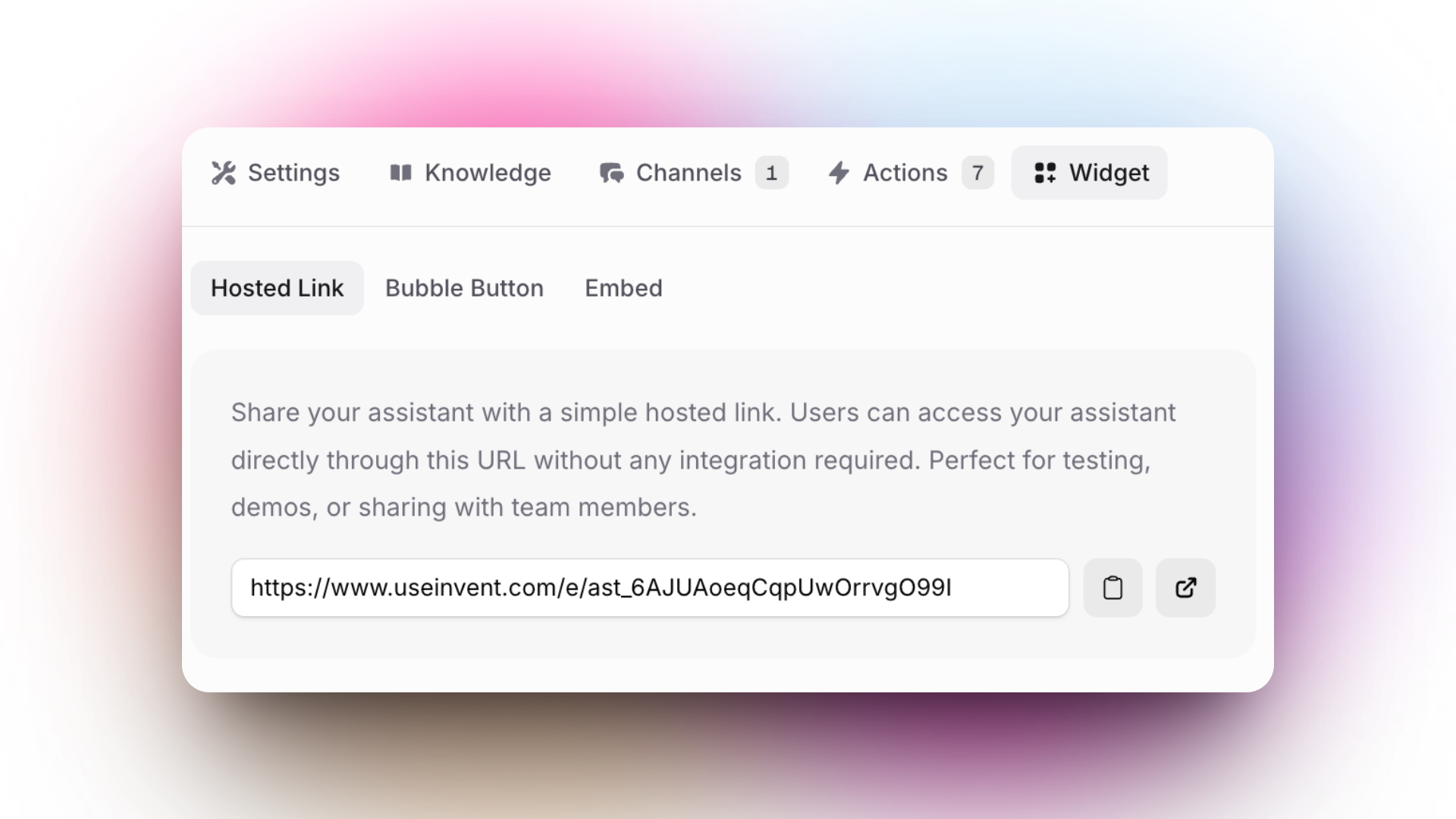
Hosted link sharing: Instantly distribute your AI assistant with a secure URL. No integration needed, ideal for quick demos, team previews, or external testing without setup hassles.
Floating Bubble Button
Add a friendly chat bubble that stays visible on your site. Visitors can click it from any page to get help immediately.
Advantages: Seamless for users, always available, easy to set up with a simple code snippet.
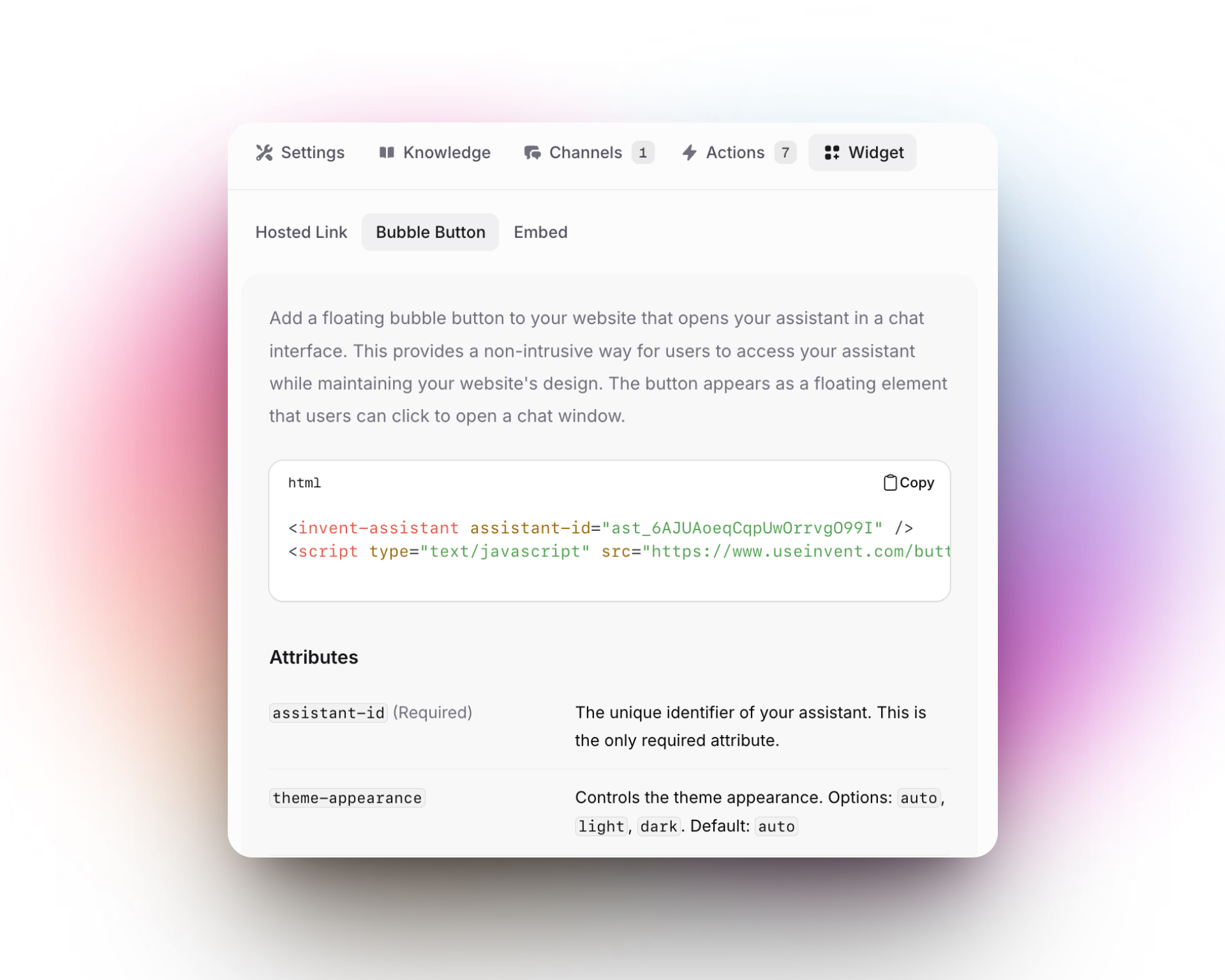
Bubble Button: Effortlessly integrate a chat assistant into your website's UI. Just embed the provided HTML snippet to let visitors launch your assistant from a floating bubble, tailored to your design and theme preferences. GI
Embedded chat window
Place your chatbot inside any page, like an FAQ, support, or pricing page, so it feels like a built-in part of your site.
Advantages: Fully integrated look, can be tailored for different sections, encourages help-seeking without “leaving” the page.
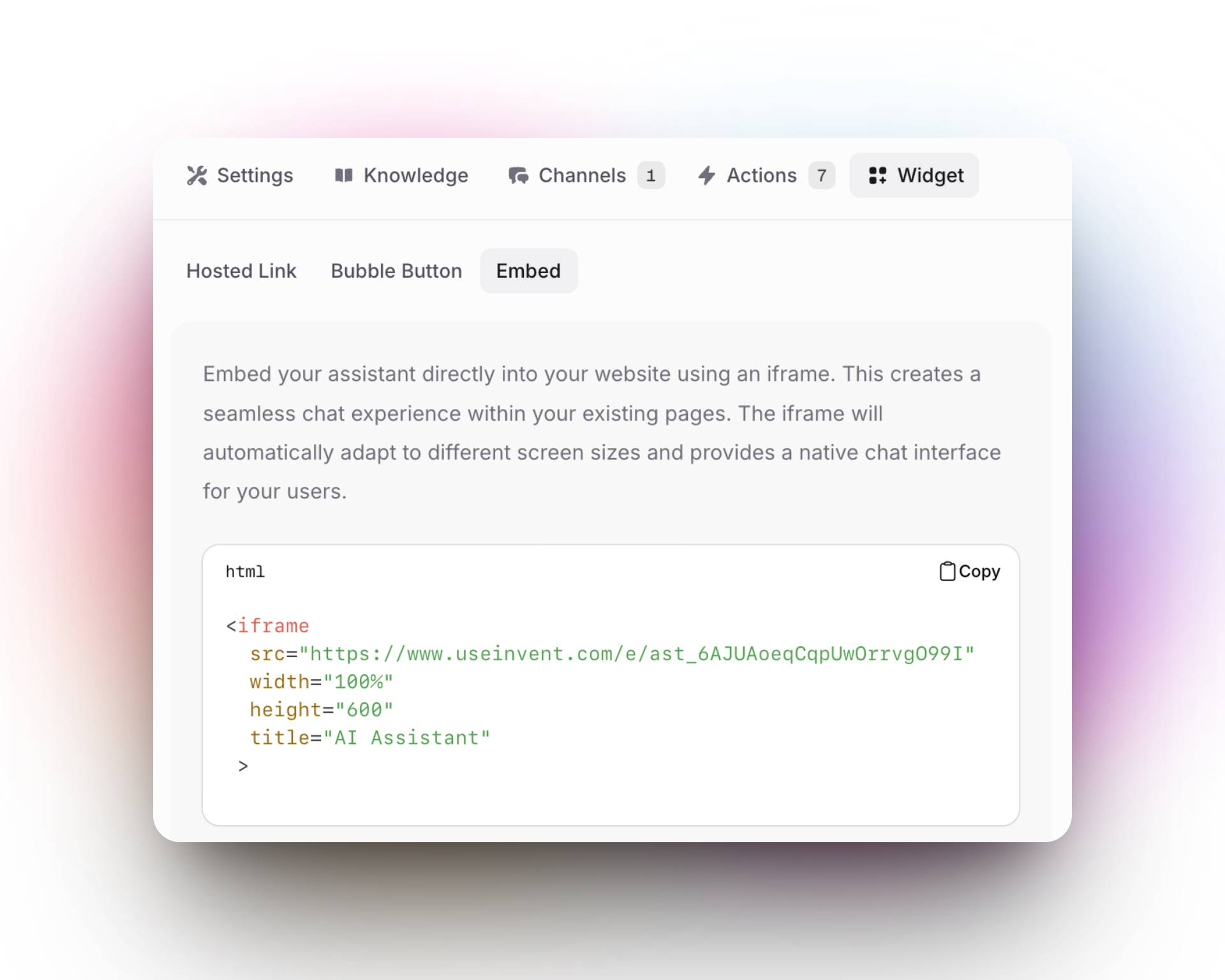
Embed your AI assistant: Effortlessly add a full chat experience to your website using a simple iframe snippet. The embed adapts to all screens, providing users with native, integrated assistance anywhere on your site.
5. Fast setup guide: Add a Chatbot to your website in minutes
Thanks to AI advancements, these chatbots actually learn from your customers and get better over time.
Choose Your Chatbot Provider: Look for an option that fits your needs, supports your industry, and makes setup simple.
Pick the Integration style: Hosted link (fastest), bubble button (most common), or embedded window (great for specific pages).
Customize your Bot: Add your logo, brand colors, default greeting, and essential Q&A.
Add to Your Site: For links, just share the URL. For bubble/embedded bots, copy and paste the code where you want the chatbot to appear.
Test & Go Live: Check the onboarding flow, test questions, and make sure everything feels smooth. Hit “publish” or “activate”. You're ready for customers!
6. Real tips for getting the most out of your website Chatbot
- Adjust the greeting to make it friendly and specific for different pages (example: “Need help with checkout?” during shopping).
- Use your INBOX to see what questions people ask and improve your content.
- Let users reach a real human for tough questions, a chatbot should help, not frustrate.
- Regularly update your bot’s info as your services, hours, or products change.
7. Common mistakes to avoid
- Overwhelming visitors with popups or aggressive greetings.
- Letting your chatbot go stale with outdated answers.
- Making it hard to reach a real person when needed.
- Ignoring accessibility (make sure everyone can use your chatbot!).
Conclusion
A website chatbot is one of the smartest, most impactful upgrades you can make today. It’s like adding a helpful team member who never sleeps, always gives the right answer, and helps every single site visitor feel welcome. Whether you want more sales, fewer support headaches, or just a better experience for your customers, there’s never been a better time to get started.
Ready to connect with your visitors around the clock?
Pick your favorite integration and launch your website chatbot today!







