1. How do I add a website or custom data source to my AI assistant for better answers?
You can make your AI assistant much smarter by giving it access to your unique content. Most platforms let you either upload files (PDF, PPT and more), or enter a website URL for automated crawling. Once connected, your AI will process and “read” these files or web pages, so it can answer questions using information that’s specific to your business or project, not just general internet data.
Example: Upload your company handbooks, FAQs, policy docs, or link your blog. Now your AI can answer HR, policy, or product questions directly with your official info. You can also index your website and decide which pages to include and exclude to keep in your Knowledge.
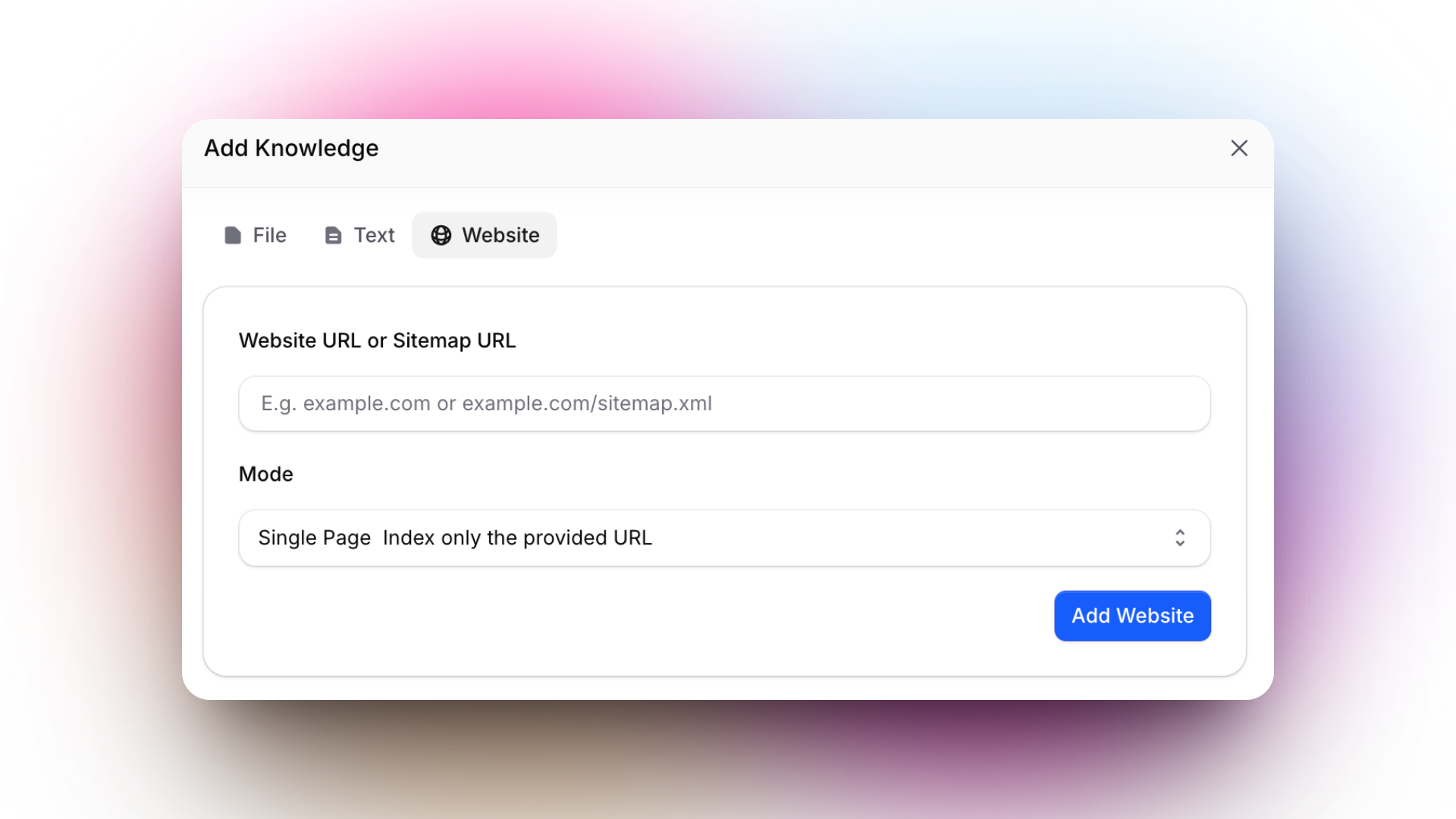
A modal dialog titled "Add Knowledge" with options to upload knowledge by File, Text, or Website. The Website tab is active, displaying fields for entering a website or sitemap URL and selecting the indexing mode: Single Page or Crawl pages. A prominent blue "Add Website" button is shown.
2. What is site crawling in AI assistants and how does it work?
Site crawling means your AI “walks through” your website, scanning every page you allow, and adds that information to its searchable memory. It’s similar to how Google indexes sites for search. When you add your website, the assistant visits each link you permit (internal pages, blogs, FAQs, help centers) and keeps a copy of the important text. This lets your AI answer questions with up-to-date info straight from your published resources.
Pro tip: For best results, make sure your website has clear navigation and up-to-date content before crawling.
3. Can my AI assistant use internal company documents for answers?
By uploading internal documents (like onboarding manuals, training guides, or internal FAQs), your AI can act as a smart helpdesk, instantly providing employees with accurate, official answers. You control which documents are indexed, and these files stay private to your organization.
Save hours on repetitive queries (like “How do I book PTO?” or “Where’s the expense form?”), while ensuring employees get the latest official answer.
4. How often should I update or re-index my AI chatbot’s knowledge base?
Refresh your data anytime you make big changes to your website or upload new docs. Many platforms support scheduled automatic updates, daily, weekly, or on-demand. If you update a file or change your site, re-crawling ensures the AI gives accurate, up-to-date responses.
Example: After rolling out a new policy or publishing new FAQs, trigger a re-index so the assistant’s answers stay current.
5. How can I make my AI assistant use my website or internal wiki for answering questions?
Most assistants support importing entire knowledge bases from company wikis, cloud docs, or internal sites. Just provide the URL or upload exported files (like a Notion export). Your AI will analyze the structure and content, making it searchable and answerable within seconds. You can also set it to favor your sources when answering.
Use-case: Your HR team can ask, “What’s our maternity leave policy?” and the AI pulls the answer right from your updated HR wiki.
6. Can I control which site pages or documents my AI can access?
Yes, you can include or exclude specific pages depending on what you want indexed. Many tools let you build rules, exclude specific pages or includes them. This keeps sensitive content private and the AI focused only on what matters.
Tip: Exclude “test” pages, login screens, or anything not ready for public-facing answers.
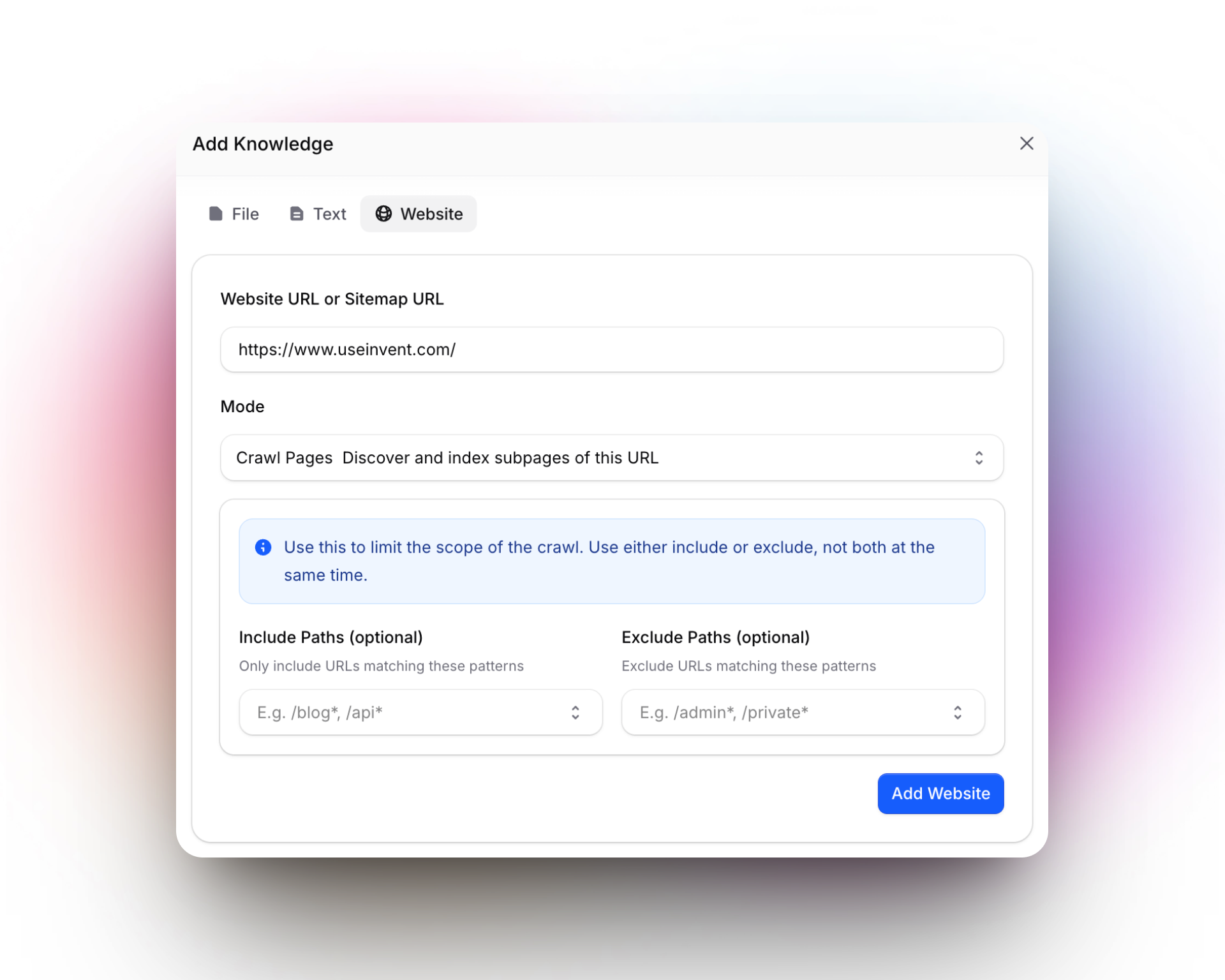
Add Knowledge: Website crawl mode lets you index an entire site or specific sections by entering a root URL and configuring include/exclude rules. Perfect for auto-importing dynamic, multi-page web content into your knowledge base.
7. Does adding more documents or data improve AI assistant performance?
Yes, but with a caveat: More high-quality, well-organized data makes your AI far more helpful and specific. However, too much “junk” (irrelevant, outdated materials) can clutter responses. Add key manuals, product specs, and core documentation, organize them logically for best results.
Example: A retail brand adds product guides, sizing charts, and return policies, so customers get tailored, on-brand help 24/7.
8. How does an AI assistant handle updates or new content from my website?
Depending on your platform, updates can be automatic (scheduled crawls) or manual (trigger a sync). When new content is detected, the AI reads and indexes the changes. This way, new blog posts, policy updates, or service changes are reflected in answers, usually with little delay.
Scenario: You update your support site; within minutes (after a re-crawl), your AI knows about new troubleshooting steps.
9. Will crawling a large website impact performance or costs for my AI assistant?
Most AI platforms scale well, but large sites take longer to process and might count toward data or page quotas, affecting costs under certain plans. Some plans may have page, storage, or usage limits.
Advice: Start with your most essential sections; expand as you monitor costs and needs. For enterprise setups, ask about bulk or enterprise pricing.
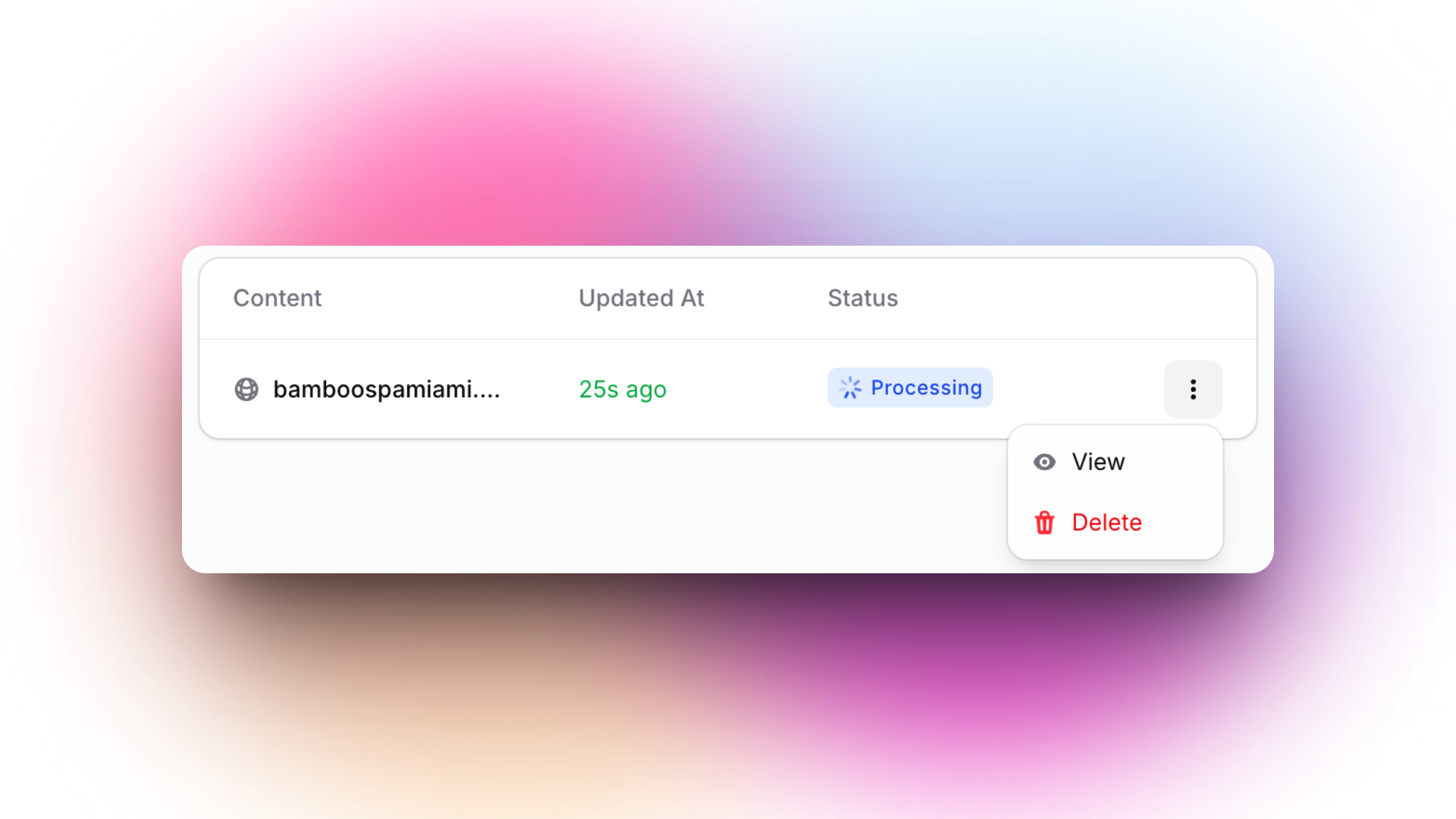
Knowledge import in progress: The system displays website content “bamboospamiami…” as being processed. Users can monitor status or manage the entry, viewing or deleting as needed—all in real-time.
10. How do I know if answers come from my sources or the AI’s built-in knowledge?
Test questions on the Playground and review sources to ensure brand accuracy and compliance.
11. Can I limit my AI assistant to only use my uploaded content for answers?
Yes, most business-focused assistants let you switch off general LLM (internet) answers and pull only from your own uploaded/crawled sources or just from the instructions aka your system prompt. This is perfect for compliance, privacy, or niche expertise.
Example: Use “file.2” for any question related to pricing.
12. How fast does my AI assistant update after I change or remove files?
Updates are typically near-instant after re-indexing or crawling, often within seconds, depending on data size and platform setup.
13. Can my AI assistant access password-protected or private websites?
Not directly, unless you provide the assistant/crawler with credentials (via secure integration or login prompts). For most, direct uploads or API connections are more secure than crawling private areas.
Warning: Never share passwords insecurely; use enterprise connectors or ask your platform about secure authentication options.
14. What’s the difference between site crawling, scraping, and indexing for AI chatbots?
- Crawling navigates and visits each allowed page on a site.
- Scraping means extracting specific pieces of data (like price lists or product details).
- Indexing means organizing all collected info so it’s searchable and usable by AI.
Usually, platforms “crawl,” then “scrape” necessary bits, and finally “index” everything for fast search and retrieval.
15. Can I review or edit the knowledge my AI assistant has indexed?
Yes, most platforms give you a dashboard to view, edit, or remove indexed items. You’re in full control, instantly delete outdated docs. Many also log changes and display usage analytics for transparency.
Actionable: Periodic audits keep your AI trustworthy and current.
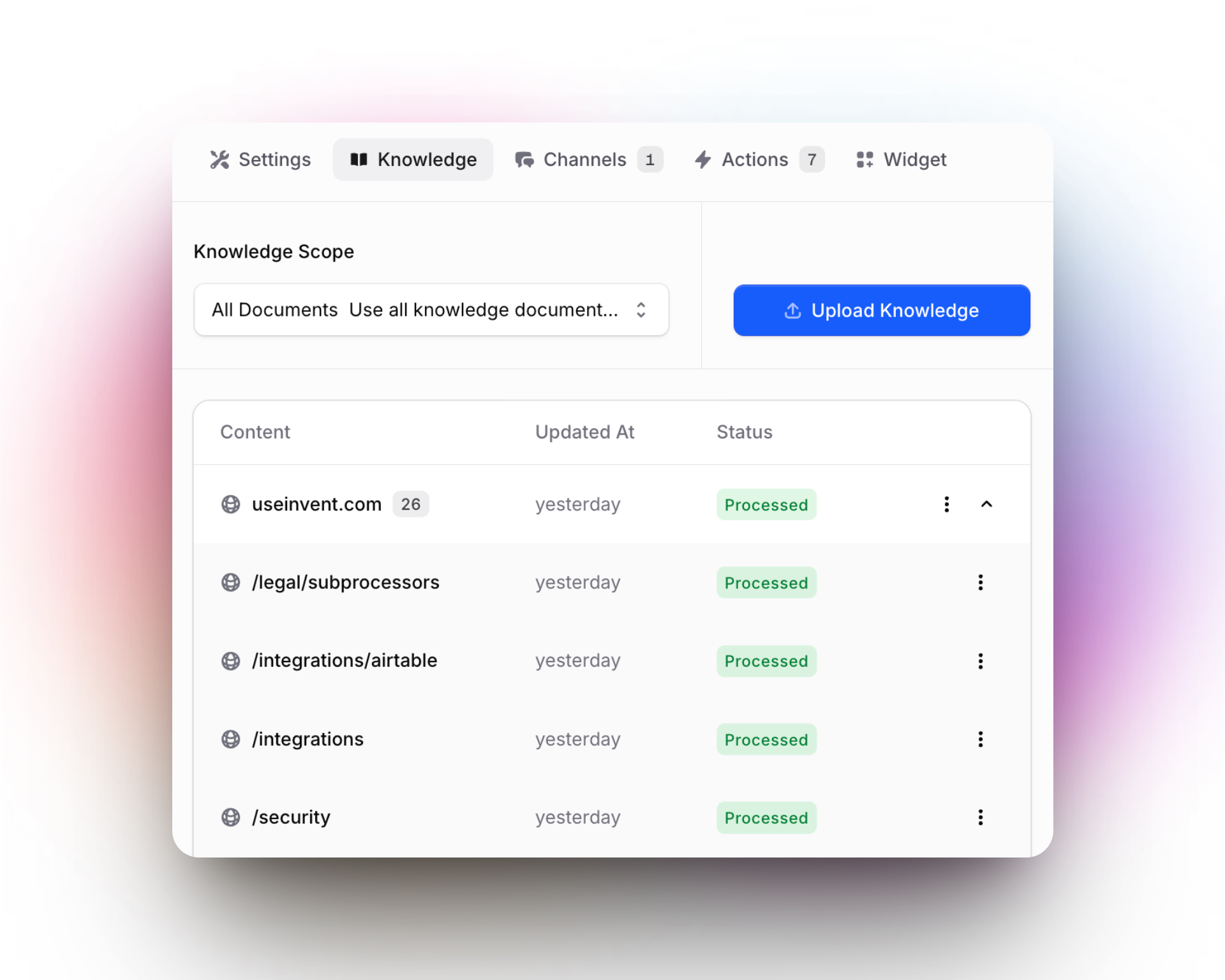
Knowledge Management: All imported websites and subpages are shown with live status—quickly see what’s processed, manage sources, and upload more knowledge to expand your AI assistant’s capabilities.
17. How do I prevent my AI assistant from hallucinating or making up answers?
- Restrict the AI to your knowledge base
- Use citation/source modes
- Regularly review answers for quality
- Avoid uploading ambiguous or conflicting documents
Pro tip: Provide clear, well-structured data. The clearer your content, the less likely the AI is to improvise.
18. Does my AI assistant respect robots.txt and site privacy settings during crawls?
Best-in-class platforms allow you to honor robots.txt and other exclusion rules, so you control what gets crawled. Be mindful: this only applies during the crawl; uploaded files bypass this since you’re choosing them directly.
19. Is my uploaded or crawled data secure with an AI assistant?
Reputable AI services use industry-standard encryption and access controls. Data is only accessible to authorized users or team members. Always review your vendor's security certifications (SOC2, ISO, etc.) for extra peace of mind.
20. Can I track if AI assistant answers come from my knowledge base or external sources?
Yes, look for tools that show answer sources (“sourced from: [Your File]”). This builds user trust and lets you spot when general AI info sneaks in, so you can tweak settings as needed.
21. Can my AI assistant use images, tables, or videos in uploaded documents?
Text-based content is easiest and most reliable. Some AIs now recognize tables, charts, and can even perform OCR (text extraction from images) or handle video transcripts.
22. How much data can I upload or crawl with my AI assistant plan?
Every platform sets different limits per plan. Entry plans may allow a few hundred documents or thousands of web pages; higher tiers scale up to millions. Check your provider’s support docs or dashboard for your quota.
23. Can my team collaborate on the same knowledge base for our AI assistant?
Yes, invite teammates as admins or staff. Most platforms allow real-time coordination, permission management, and shared oversight of all indexed content.
24. How do I add FAQs or Q&A for my AI assistant to use in answers?
Upload a well-structured Q&A or FAQ sheet (CSV, doc, or spreadsheet). Your AI will match user questions against these “golden” answers for pinpoint accuracy and consistency.
26. Can I set priorities for which sources my assistant uses first when answering?
Rank your most authoritative documents highest or mark certain sources as “preferred" on the instructions. The AI will consult these first when building responses, keeping brand messaging on point.
Ready to make your AI Assistant smarter?
Modern AI assistants are only as smart as the information you give them. By connecting your own knowledge base, securely crawling your website, and setting up custom indexing, you give your assistant the power to deliver accurate, on-brand answers, around the clock.
Don’t let your expertise stay hidden in files and web pages.
Choose your favorite platform, upload your key docs or link your site, and watch your AI assistant become a true expert on your business.







