TL;DR
- AI assistants and chatbots now offer transparent, scalable pricing, typically charged on a per-message basis.
- Your cost depends on daily message count, which AI model you choose (e.g., GPT-3.5, GPT-4, Auto), and whether the assistant processes multimedia (audio, images, PDFs).
- Use a pricing calculator for a real-time estimate.
Invent Assistants and Chatbots incur no additional costs, as they only respond to conversations initiated by users.
Why is AI Chatbot pricing so confusing?
If you’re planning to automate customer support, lead engagement, or social channel replies, you’re probably asking:
- How much does it cost to run an AI assistant?
- What’s the chatbot pricing structure for WhatsApp, Instagram, and others?
- Are AI automation tools affordable for small businesses?
- Does media/document handling raise the price?
The good news: New per-message pricing calculators give immediate, reliable answers! Let’s break it down.
How does per-message chatbot pricing work?
Most modern AI automation platforms let you use a pricing calculator based on:
- Number of assistant messages per day (across all channels)
- Choice of AI model (Auto, GPT-3.5, GPT-4, custom)
- Whether you need media/document processing (for voice notes, images, or PDFs)
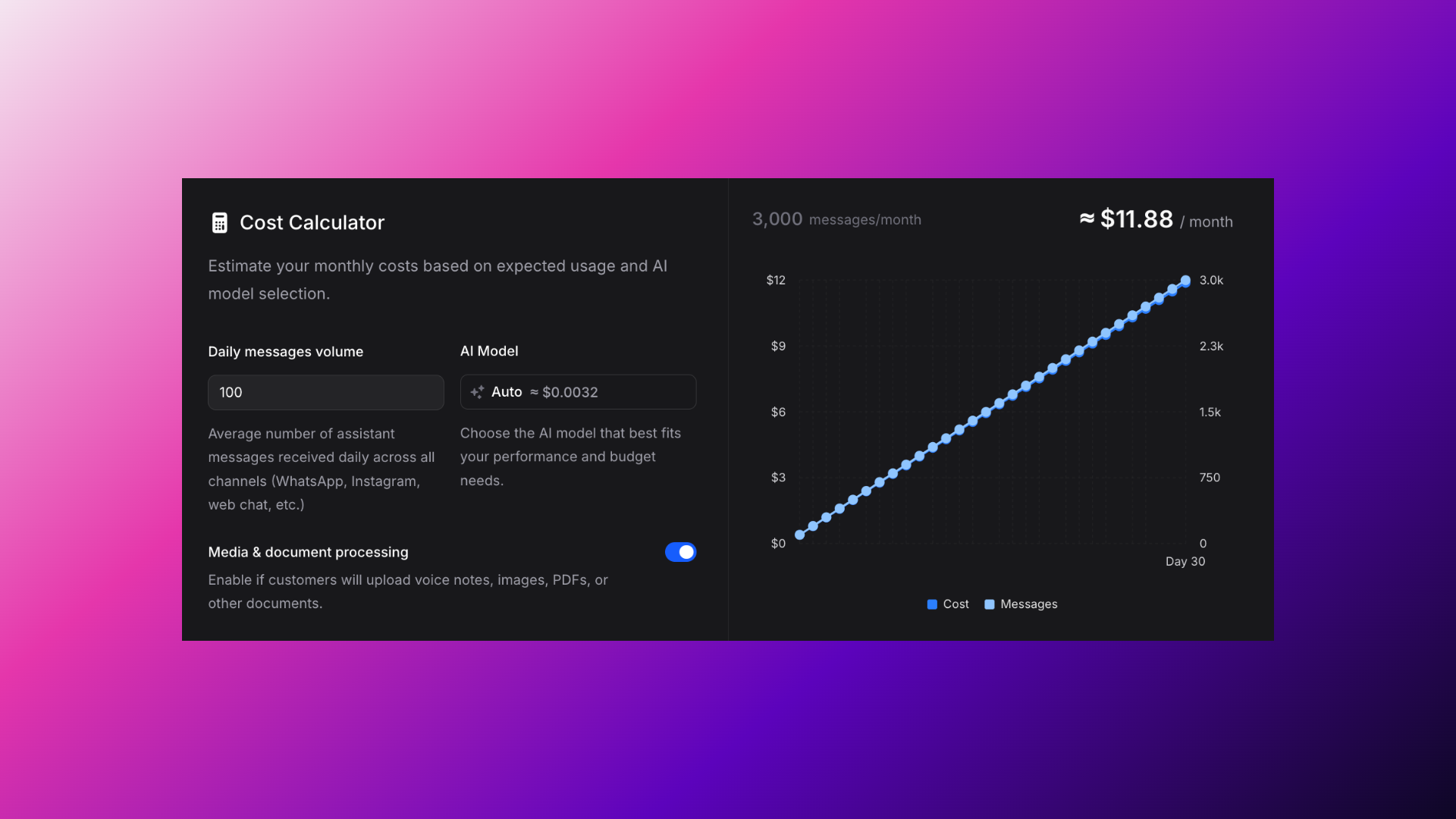
Invent Assistants’ calculator helps estimate monthly AI assistant costs, just enter expected message volume and model, toggle media processing, and instantly see your projected spend and usage. Clear, simple pricing transparency!
Why conversational AI Assistants can be cheaper?
Conversational assistants (like AI chatbots) are usually set up to only reply when a user messages first. This “user-initiated” approach means…
- You’re not spamming users or sending paid “cold” messages.
- On platforms like WhatsApp, Messenger, and Instagram, replies to customer messages are often free or at least less expensive (especially within certain time windows).
- Costs usually go up only if you send the first message (“proactive” or “template” messages, like for promotions).
WhatsApp Business
- Replies within 24 hours of a user’s message: Service/utility messages = FREE!
- Proactive/marketing messages: Always charged.
- AI assistants that just reply when a user writes in?
Super cost-effective, most replies are free. - Special tip: After some ads or FB Page buttons, even more free reply time (3 days)!
For more information about WhatsApp Business pricing, check out our full WhatsApp pricing guide.
Messenger (Facebook Messenger)
- Replying to a user who wrote in last 24 hours:
FREE, no charge from Meta. - Cold/proactive reachouts aren’t allowed.
- AI assistant that only replies:
You just pay your AI provider’s standard rates (if any), not Meta.
Discover the pricing for AI chatbots across WhatsApp Business Guide.
Instagram DM Automation
- Business DMs (Direct Messages) work a lot like Messenger:
- Replies to recent user messages are free, no per-message fee from Meta.
- Mostly, businesses can only initiate conversations after user triggers (e.g., a story reply, post comment, or DM).
- Some automation features, like quick replies or FAQs, are also free.
- No charge for replies (unless your AI platform bills for this).
In summary
- Conversational AI assistants are extra affordable because they work within the “free reply” windows on big platforms.
- You only pay more when you want to send out proactive promos or blast messages.
- Instagram DMs? Free to reply as much as you want after a user starts the conversation!
- Invent Assistants and Chatbots incur no additional costs, as they only respond to conversations initiated by users.
Refer to the comparison table below to see the pricing differences for each channel, depending on whether the conversation is user-initiated or proactively started:
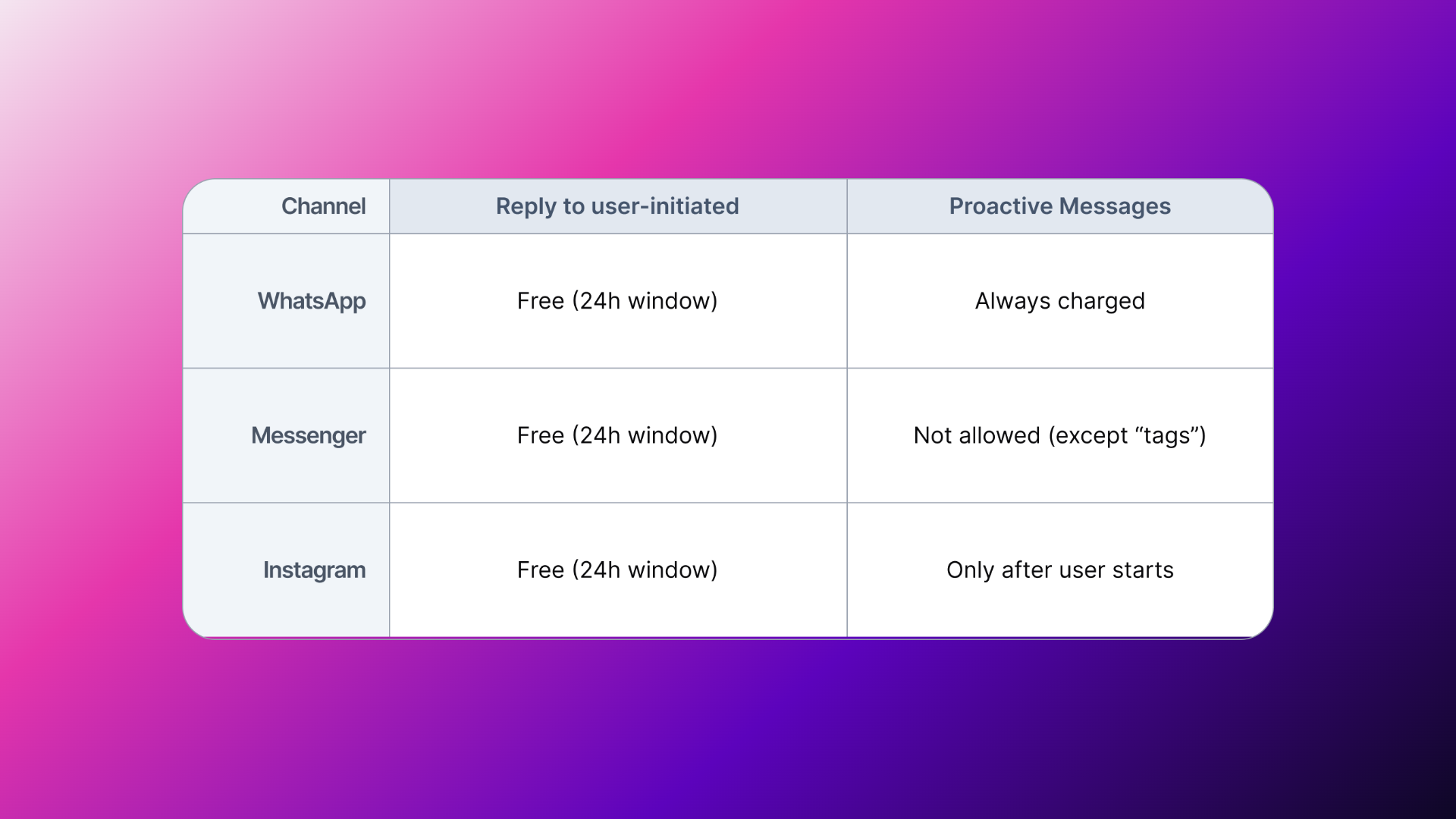
Messaging policy overview for top channels: WhatsApp, Messenger, and Instagram all allow free replies within a 24-hour window. Proactive messages have stricter rules, WhatsApp charges, Messenger restricts, and Instagram limits to ongoing conversations.
FAQ's
1. How much does it really cost to run an AI assistant?
Most platforms charge per message sent by your assistant.
The cost depends on:
- Your daily/weekly/monthly message count
- Which AI model you pick (Auto, GPT-3.5, GPT-4, etc.)
- Whether the chatbot processes media (voice notes, images, PDFs)
Use a pricing calculator for an instant, tailored estimate.
2. Are AI assistants and chatbots affordable for small businesses?
Yes, many providers start at just a few dollars a month for low volumes.
Conversational-only assistants (that just reply to customers) are the most affordable, sometimes free on certain channels like WhatsApp, Messenger, or Instagram DMs!
3. How does per-message chatbot pricing work?
Every message your assistant sends can be counted;
Price = Number of messages × Rate per message.
Different AI models can have different rates, and media processing (like analyzing voice or images) may add extra per-message fees.
4. Why do prices seem so complicated?
Because different platforms (WhatsApp, Messenger, Instagram, etc) have unique rules, and media/document processing can add small extra fees.
But good news: Pricing calculators let you see estimated costs up front, no hidden surprises.
5. Do replies on WhatsApp, Messenger, or Instagram cost money?
- Replies within “free windows” (usually after a user writes in): Often free or discounted.
- Proactive (“cold outreach” or marketing) messages: Usually cost extra.
- AI assistants that stick to replying save you the most.
6. What’s the cheapest way to use an AI assistant for customer service?
Let users start the conversation.
When your AI only replies (instead of sending out the first message), you’ll pay little or nothing, especially on WhatsApp, Messenger, and Instagram.
7. Does adding multimedia (audio, images, PDFs) make it more expensive?
The AI model you choose (like OpenAI, Gemini, Grok or Claude models) often charges a small extra fee per message for analyzing media or documents. It’s usually just a few cents each time your assistant processes a voice note, image, or PDF.
- Text-only messages: Usually at the standard per-message rate.
- Media/document messages: Slightly higher fee (depends on model, not the chat app).
8. Can I predict my monthly AI assistant costs?
Yes, just multiply your estimated messages by the platform’s rate, and add any media/document processing if needed. Most providers offer easy pricing calculators.
9. Where can I try a pricing calculator?
Many platforms offer pricing Calculator, this is an example from Invent Assistants.
The smartest way to save on AI Assistant costs
If you want to keep costs low, stick with an AI that only replies to users, in most cases, you’ll pay little to nothing for each conversation. This works especially well on platforms like WhatsApp, Messenger, and Instagram, where “user-initiated” replies are usually free (or much cheaper) compared to proactive outreach.
Let your customers start the conversation, and your AI assistant will deliver great service, without running up your bill.
Ready to start?
Let’s make your AI assistant smart, budget-friendly, and ready to wow your customers.
Estimate your monthly costs based on expected usage and AI model selection cost calculator.







